Error Reset Frp G928v |
 |
|
Bienvenido, invitado ( Identificarse | Registrarse )
  |
Error Reset Frp G928v |
 May 27 2016, 11:29 PM May 27 2016, 11:29 PM
Publicado:
#1
|
|
|
Miembro del Clan  Grupo: Miembros Mensajes: 111 Agradecimientos: 122 Registrado: 14-March 13 Miembro No.: 446,753 |
(ayuda) error reset FRP G928v
me sale esto probando con los metodos que ya estan, alguna solucion UNLOCK INSTRUCTIONS: Phone must be rooted! If the software can't root the phone automatically, then you must root your device manually. 1. Power on the phone. 2. Tap 7 times on 'Build number' in 'Settings'-'About phone' to enable 'Developer options', go to 'Settings'-'Developer options' and enable 'USB debugging'. 3. Connect the phone to PC with USB cable, install drivers if needed. 4. Select device in ADB settings. 5. Press 'Unlock' button for direct unlock or 'Read codes' to read security codes. To reset Google account activation or Samsung reactivation lock: 1. Power on phone in download mode (turn off phone, press vol.down + home + power). 2. Connect phone to PC with USB cable, install drivers if needed. 3. Press 'Reset FRP/React/EE' to deactivate Google/Samsung/EE account activation lock. (Sometimes needs to perform 'wipe data/factory reset' once more, to complete this locks removal.) Operation: Reset FRP/React/EE Selected model: SM-G928A Software version: 25.5 Searching Samsung USB Flash Interface... detected COM37 Setup connection... OK Reading PIT from phone... OK Searching FRP lock... OK Erasing FRP... OK Searching Reactivation lock... OK Erasing Reactivation lock... error Done with Samsung Tool PRO v.25.5 Bienvenido en Octoplus/Octopus Box Samsung software versión 2.2.5 ----------------------------------------------------------------------------------- To connect SM-N910T phone you have to perform the following steps: 1. Disconnect USB cable from phone. 2. Go to Menu->Settings->More->About Device. 3.Tap on "Build number" 7 times to enable developer options. 4. Go to Menu->Settings->More->Developer options. 5. Turn on "USB Debugging" option. 6. Go to dial window. 7. Enter "*#0808#" number. 8. Select "DM+Modem+ADB". 9. Press Home button. 10. Restart phone. 11. Press "Read Info" in software. ----------------------------------------------------------------------------------- To connect SM-G928T phone you have to perform the following steps: 1. Disconnect USB cable from phone. 2. Go to Menu->Settings->More->About Device. 3.Tap on "Build number" 7 times to enable developer options. 4. Go to Menu->Settings->More->Developer options. 5. Turn on "USB Debugging" option. ----------------------------------------------------------------------------------- Plataforma: Samsung Android Puerto seleccionado: Modelo seleccionado: SM-G928T To put SM-G928T into Download Mode, You have to perform the following steps: 1. Reconnect the battery. 2. Press and hold "Volume-" + "Home" + "Power ON" keys. 3. When phone turns on, press "Volume+" key. Searching for a phone. Please wait... Phone found. Initializing.. Resetting FRP lock..success Resetting EE lock..success Resetting Samsung Account lock..success Operation was failed! Performed by 2.2.5 software version
Motivo de edición: Faltas de ortografia
|
|
|
|
| Anunciante Autorizado |
 May 27 2016, 11:29 PM May 27 2016, 11:29 PM
Publicado:
#
|
 Estas ofertas pudieran interesarte. |
|
|
|
|
 Jun 9 2016, 11:25 AM Jun 9 2016, 11:25 AM
Publicado:
#2
|
|
|
Miembro del Clan  Grupo: Miembros Mensajes: 27 Agradecimientos: 58 Registrado: 26-February 11 Desde: Baja, Mexico Miembro No.: 186,337 |
lo mas probable es por la versión de ANDROID quizá estés en la versión 6 o 6.0.1, las soluciones existentes son para android 5.1.1 - ando igual probando todo y nada sirve.
Motivo de edición: Error de Escritura
|
|
|
|
 Jun 9 2016, 05:24 PM Jun 9 2016, 05:24 PM
Publicado:
#3
|
|
|
Miembro del Clan  Grupo: Miembros Mensajes: 40 Agradecimientos: 432 Registrado: 26-June 13 Desde: GB Miembro No.: 486,291 Pais: 
|
Prueba con el metodo sidesync, encontraras tutos en youtube.
Te lo podria explicar aqui, pero es mas facil que lo veas en un video. -------------------- |
|
|
|
 Jun 30 2016, 09:21 PM Jun 30 2016, 09:21 PM
Publicado:
#4
|
|
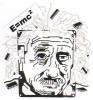 Miembro del Clan  Grupo: Miembros Mensajes: 84 Agradecimientos: 195 Registrado: 2-December 09 Desde: Lima Miembro No.: 72,298 Pais: 
|
version 5.1.1 me resulto con octopus (reset frp/reactivacion)poniendo en modo download, seleccionando
G928W8 porque no hay de G928V. |
|
|
|
A continuacion 1 usuario(s) le Agradece(n) a Teleserv por su Colaboracion: white69 | |
 Jul 1 2016, 02:28 AM Jul 1 2016, 02:28 AM
Publicado:
#5
|
|
|
Miembro del Clan  Grupo: Miembros Mensajes: 230 Agradecimientos: 618 Registrado: 9-September 13 Desde: México Miembro No.: 513,348 |
amigo va a ser complicado dado que el bootloader en este modelo viene bloqueado, solo puede ser a traves de trucos o atajos con el equipo iniciado no por caja, saludos.
|
|
|
|
 Jul 13 2016, 11:02 PM Jul 13 2016, 11:02 PM
Publicado:
#6
|
|
|
Miembro del Clan  Grupo: Miembros Mensajes: 299 Agradecimientos: 415 Registrado: 30-August 12 Desde: El Salvador Miembro No.: 379,381 |
Amigo, lograste solucionarlo? Tengo uno igual
|
|
|
|
 Aug 5 2016, 11:33 AM Aug 5 2016, 11:33 AM
Publicado:
#7
|
|
|
Miembro del Clan  Grupo: Miembros Mensajes: 50 Agradecimientos: 255 Registrado: 25-July 16 Desde: guanajuato Miembro No.: 854,371 Pais: 
|
tengo un g928v y no puedo quitar cuenta de google ya intente tambien con la z3x pro y me sale el mismo error
Plataforma: Samsung Android Puerto seleccionado: COM1 Modelo seleccionado: SM-G928P To put SM-G928P into Download Mode, You have to perform the following steps: 1. Reconnect the battery. 2. Press and hold "Volume-" + "Home" + "Power ON" keys. 3. When phone turns on, press "Volume+" key. Searching for a phone. Please wait... Phone found. Initializing.. Resetting FRP lock..success Resetting EE lock..success Resetting Samsung Account lock..success Operation was failed! Performed by 2.2.5 software version |
|
|
|
 Aug 14 2016, 08:27 PM Aug 14 2016, 08:27 PM
Publicado:
#8
|
|
 Colaborador del Clan   Grupo: Miembros Mensajes: 305 Agradecimientos: 339 Registrado: 16-November 10 Desde: el salvador Miembro No.: 151,750 |
acabo de hacer uno con version 5.1.1 me resulto con octopus (reset frp/reactivacion) poniendo en modo download, pero seleccione el modelo G928T funcionando a la perfeccion.
saludos._ |
|
|
|
 Jan 1 2017, 03:43 AM Jan 1 2017, 03:43 AM
Publicado:
#9
|
|
|
Miembro del Clan  Grupo: Miembros Mensajes: 21 Agradecimientos: 6 Registrado: 26-December 14 Miembro No.: 671,664 |
acabo de hacer uno con version 5.1.1 me resulto con octopus (reset frp/reactivacion) poniendo en modo download, pero seleccione el modelo G928T funcionando a la perfeccion. saludos._ amigo, como le hiciste, tengo uno igual con android 5.1.1 , hace el procedimiento correcto, pero cuando vuelve a iniciar pide la cuenta |
|
|
|
 Jan 2 2017, 08:29 AM Jan 2 2017, 08:29 AM
Publicado:
#10
|
|
 Miembro del Clan  Grupo: Miembros Mensajes: 114 Agradecimientos: 233 Registrado: 3-January 14 Desde: Mayabeque Cuba Miembro No.: 554,081 Pais: 
|
Amigo prueba con z3x Samsung Tool Pro y escoge el modelo G920FD lo pones en download mode y le das a reset FRP.
Ami me resulto este método para un N920V con cuenta de google por lo que prueba y comenta. Espero resuelvas al igual que yo. Saludos |
|
|
|
 Mar 21 2017, 05:33 PM Mar 21 2017, 05:33 PM
Publicado:
#11
|
|
|
Miembro del Clan  Grupo: Miembros Mensajes: 6 Agradecimientos: 0 Registrado: 4-March 14 Miembro No.: 577,096 |
con octopus sale auque este en android 6.0.1 ... ponel en mod de descarga y seleccionas el modelo sm-g928t
100% probado Plataforma: Samsung Android Puerto seleccionado: COM1 Modelo seleccionado: SM-G928T Connecting to server... Connecting to server...Ok! Checking resource files... Downloading resources... All necessary resource files have been downloaded successfully. Please put the phone into Download Mode and connect USB cable. To put SM-G928T into Download Mode, You have to perform the following steps: 1. Reconnect the battery. 2. Press and hold "Volume-" + "Home" + "Power ON" keys. 3. When phone turns on, press "Volume+" key. Waiting for phone... Firmware write started. Escribiendo la sección Custom... L a sección Custom ha sido escrita con éxito FRP lock is successfully reseted! Wait 3-4 min then goto "Backup and reset" and make "Factory data reset" Performed by 2.4.3 Software version. |
|
|
|
 Jul 14 2017, 09:01 AM Jul 14 2017, 09:01 AM
Publicado:
#12
|
|
|
Miembro del Clan  Grupo: Expulsados Mensajes: 214 Agradecimientos: 844 Registrado: 6-August 16 Desde: Republica Dominicana Miembro No.: 859,185 Pais: 
|
(ayuda) error reset FRP G928v me sale esto probando con los metodos que ya estan, alguna solucion UNLOCK INSTRUCTIONS: Phone must be rooted! If the software can't root the phone automatically, then you must root your device manually. 1. Power on the phone. 2. Tap 7 times on 'Build number' in 'Settings'-'About phone' to enable 'Developer options', go to 'Settings'-'Developer options' and enable 'USB debugging'. 3. Connect the phone to PC with USB cable, install drivers if needed. 4. Select device in ADB settings. 5. Press 'Unlock' button for direct unlock or 'Read codes' to read security codes. To reset Google account activation or Samsung reactivation lock: 1. Power on phone in download mode (turn off phone, press vol.down + home + power). 2. Connect phone to PC with USB cable, install drivers if needed. 3. Press 'Reset FRP/React/EE' to deactivate Google/Samsung/EE account activation lock. (Sometimes needs to perform 'wipe data/factory reset' once more, to complete this locks removal.) Operation: Reset FRP/React/EE Selected model: SM-G928A Software version: 25.5 Searching Samsung USB Flash Interface... detected COM37 Setup connection... OK Reading PIT from phone... OK Searching FRP lock... OK Erasing FRP... OK Searching Reactivation lock... OK Erasing Reactivation lock... error Done with Samsung Tool PRO v.25.5 Bienvenido en Octoplus/Octopus Box Samsung software versión 2.2.5 ----------------------------------------------------------------------------------- To connect SM-N910T phone you have to perform the following steps: 1. Disconnect USB cable from phone. 2. Go to Menu->Settings->More->About Device. 3.Tap on "Build number" 7 times to enable developer options. 4. Go to Menu->Settings->More->Developer options. 5. Turn on "USB Debugging" option. 6. Go to dial window. 7. Enter "*#0808#" number. 8. Select "DM+Modem+ADB". 9. Press Home button. 10. Restart phone. 11. Press "Read Info" in software. ----------------------------------------------------------------------------------- To connect SM-G928T phone you have to perform the following steps: 1. Disconnect USB cable from phone. 2. Go to Menu->Settings->More->About Device. 3.Tap on "Build number" 7 times to enable developer options. 4. Go to Menu->Settings->More->Developer options. 5. Turn on "USB Debugging" option. ----------------------------------------------------------------------------------- Plataforma: Samsung Android Puerto seleccionado: Modelo seleccionado: SM-G928T To put SM-G928T into Download Mode, You have to perform the following steps: 1. Reconnect the battery. 2. Press and hold "Volume-" + "Home" + "Power ON" keys. 3. When phone turns on, press "Volume+" key. Searching for a phone. Please wait... Phone found. Initializing.. Resetting FRP lock..success Resetting EE lock..success Resetting Samsung Account lock..success Operation was failed! Performed by 2.2.5 software version Amigo Aqui Te Dejo La Solucion by octopus, con la version 2.6.6 sin necesida de combbination ni engsboot ni nada. Colocamos el telefono en modo descarga Solo Vamos A frp/reactivation/ee Seleccionamos la segunda opcion: for devices with ufs memory chip. cuando nos muestre para conectar el cable uart lo cornectamos y presionamos volumen menos y power a la misma vez y todo un exito. en mi caso fue la version: G928TUVU4DQC2 Bienvenido en Octoplus/Octopus Box Samsung software versión 2.5.6 ----------------------------------------------------------------------------------- To connect SM-G928T phone you have to perform the following steps: 1. Disconnect USB cable from phone. 2. Go to Menu->Settings->More->About Device. 3.Tap on "Build number" 7 times to enable developer options. 4. Go to Menu->Settings->More->Developer options. 5. Turn on "USB Debugging" option. ----------------------------------------------------------------------------------- Plataforma: Samsung Android Puerto seleccionado: COM8 Modelo seleccionado: SM-G928T Please put the phone into Download Mode and connect USB cable. Waiting for phone... Reading PIT... PIT was read successfully. Searching for UART interface.. COM8 Connect Samsung Micro UART cable(with 525K resistor), press and hold "Vol-" + "Power" buttons for 15-20 seconds Searching for device. Please wait... Operación cancelada Performed by 2.5.6 Software version. ----------------------------------------------------------------------------------- Plataforma: Samsung Android Puerto seleccionado: COM8 Modelo seleccionado: SM-G928T Please put the phone into Download Mode and connect USB cable. Waiting for phone... Reading PIT... PIT was read successfully. Searching for UART interface.. COM8 Connect Samsung Micro UART cable(with 525K resistor), press and hold "Vol-" + "Power" buttons for 15-20 seconds Searching for device. Please wait... Resetting FRP lock.. FRP / Reactivation lock is successfully reseted! Performed by 2.5.6 Software version. No Cuesta Nada Agradecer. Si Ya Esta Posteado por favor borrar mi post solo quiero ayudar. |
|
|
|
A continuacion 1 usuario(s) le Agradece(n) a ConejiToO27 por su Colaboracion: kymdolly | |
  |
| Ver Visitas | Fecha y Hora actual: 15th April 2024 - 11:09 PM |