Versión para Imprimir
Pulsa aquí para ver este tema en su formato original
Clan GSM - Unión de los Expertos en Telefonía Celular _ Motorola _ Reparar Imei Moto E22i Android 12 Unlock Tool
Publicado por: brauliono el Sep 24 2023, 08:43 PM
reparacion de imei a un moto e22i herramienta unlocktool
nota no encontre nada de reparacion de imei de este equipo en el clan si ya lo hay favor de hacerlo saber
1 .- primero en pestaña mediatek hacer un backup de nv por cualquier cosa
2.- en reparacion de imei poner el imei a excribir
en este paso se me borro el imei y lo volvi a escribir como vi que aun el programa me reconocia el imei sin el telefono tenerlo
3.- decidi borrar nv
4- cuando perndio el equipo ya levantaba señal apague y prendi pero al parecer quedo al 100.
no aparece el imei solo como desconocido pero si recibe y salen llamadas y datos testee con chip att y telcel
falta saber si soporta actualizaciones de android o reset seguire testeando.

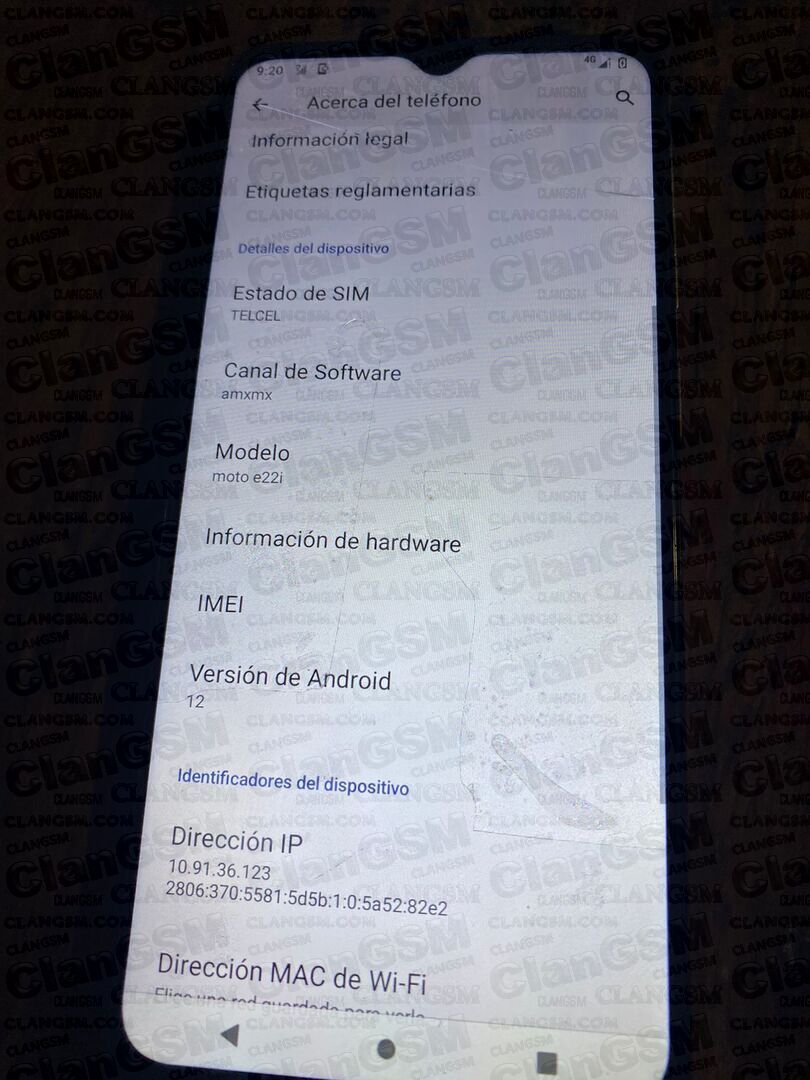

Publicado por: Sevce el Sep 25 2023, 12:55 PM
No me funciono, no salen llamadas
Publicado por: d2274 el Jan 23 2024, 04:20 PM
Con este metodo se daño el modem, alguien sabe como repararlo? nv data
Publicado por: Dr. Octopus el Jan 24 2024, 09:17 AM
El usuario aclaro que:
1 .- primero en pestaña mediatek hacer un backup de nv por cualquier cosa
Publicado por: jorgeconradot el Feb 28 2024, 02:37 PM
nueva seguridad no sale 5/ enero 2024 ya no sale
Publicado por: Meza825 el Mar 4 2024, 08:14 PM
salio full como dice el compañero
1 realizar backup de nv
2 reparar imei cambiando solo los ultimos 3 digitos (cuando termine el proceso se va a reiniciar y al consultar el imei saldra la leyenda "desconocido" solo se vuelve a realisar el paso 2 y al reiniciar nuevamente aparecera el imei pero sera el imei original)
3 por ultimo solo se le realiza un hardreset y al encender el imei dira desconocido pero levantara señal y datos con cualquier compañia
Publicado por: ben5 el Mar 11 2024, 04:07 PM
con unlocktool despues de reparar el imei hay que hacer hardreset y levanta señal
y conn pandora sale de una dejo el log
Connect phone in BROM/PRELOADER Mode
Waiting for device... OK
Driver: [MediaTek Inc.,wdm_usb,MediaTek PreLoader USB VCOM_V1632 (Android),usb2ser.sys,3.0.1504.0]
Device found at COM14 [PRELOADER]
Open port... OK
Send start cmd... OK
Get HW code from device... 0766
Get sec config... OK [00000005]
Active sec flags: [SBC DAA]
Get HW & SW version from device... OK
HW VER: CA00, SW VER: 0000, HW SUB CODE: 8A00
Detect chip [MT6765]
Library Version [2]
Select platform... OK
Init BROM... OK
Force Charge... OK
Disable WatchDog Timer... OK
Force switch to BROM... OK
Waiting for device... OK
Driver: [MediaTek Inc.,wdm_usb,MediaTek USB Port_V1632,usb2ser.sys,3.0.1504.0]
Device found at COM11 [BROM]
Open port... OK
Send start cmd... OK
Get HW code from device... 0766
Get sec config... OK [000000E5]
Active sec flags: [SBC DAA]
Get HW & SW version from device... OK
HW VER: CA00, SW VER: 0000, HW SUB CODE: 8A00
Detect chip [MT6765]
LibUSB installed
Library Version [2]
Select platform... OK
Init BROM... OK
Force Charge... OK
Disable WatchDog Timer... OK
Release testpoint, waiting 2 seconds
Advanced Bypass Security... OK
Waiting for device... OK
Driver: [MediaTek Inc.,wdm_usb,MediaTek USB Port_V1632,usb2ser.sys,3.0.1504.0]
Device found at COM11 [BROM]
Open port... OK
Send start cmd... OK
Get HW code from device... 0766
Get sec config... OK [000000E0]
Active sec flags: []
Get HW & SW version from device... OK
HW VER: CA00, SW VER: 0000, HW SUB CODE: 8A00
Detect chip [MT6765]
Library Version [2]
Select platform... OK
Init BROM... OK
Force Charge... OK
Disable WatchDog Timer... OK
Reopen port for libver2... OK
Get ME ID... OK
ME_ID = 0x7010066D, 0xC8B6227B, 0x936228B8, 0xC3902E8A
Get Chip ID... [MT6765]
Get SOC ID... [57F3470DABA59F81F0E016A3225BA3BFFE3097921797584B4A9C4920E6DC4B91]
Get sec config... OK [000000E0]
Load DownloadAgent... OK
Search DA... OK [7]
Send preloader... OK
Start preloader... OK
Checking preloader answer... OK
Send bootloader... OK
Start bootloader... OK
Wait for answer from bootloader... OK
Send SYNC signal... OK
Setup device enviroment... OK
Setup device parametres... OK
Receive DA SYNC signal... OK
Set DA parametres... OK
Get device connection agent... [BROM]
Get device info... OK
EMMC_ID: 0xD6010341334135363112B273A82D4A71
Load EMI from phone... OK
Parse EMI config... OK
Init EXT RAM... OK
Send 2nd DA... OK
Get device info... OK
EMMC INFO:
EMMC_CNAME: A3A561
EMMC_ID : 0xD6010341334135363112B273A82D4A71
EMMC_BOOT1: 0x0000400000 (4.00Mb)
EMMC_BOOT2: 0x0000400000 (4.00Mb)
EMMC_RPMB : 0x0001000000 (16.00Mb)
EMMC_USER : 0x0E67800000 (57.62Gb)
RAM INFO:
INT_SRAM: 0x000003A000 (232.00Kb)
EXT_RAM : 0x0080000000 (2.00Gb)
Checking USB status... USB_HIGH_SPEED
Read partitions info from phone... OK
Checking A/B state... OK [B]
Read product info... [EXT4] ... OK
Product Brand : motorola
Product Manufacturer : motorola
Product Model : moto e22i
Product Name : borago_retail
Product Device : borago
Product Board : bora2g
Board Platform : mt6765
Build ID : SOWS32.121-66-10
Build Date : Fri Feb 2 12:19:39 CST 2024
Display ID : SOWS32.121-66-10
Security Patch : 2024-01-05
Version SDK : 31
Version Release : 12
Version Codename : REL
Firmware Version : 1a1be
Read security partition from phone...
Decrypting security data... OK
Encrypt security data... OK
Read partition "nvdata"... OK
Read partition "protect1"... OK
Read partition "nvram"... OK
Read NVDATA files... OK
Read NVRAM files... OK
Read security files... OK
Calculating... OK
Read IMEI... OK
IMEI: 357438976598764
Repairing IMEI...
IMEI: 357438976598764
Write IMEI [NVDATA]... OK
Write IMEI [NVRAM]... OK
Write partition "nvdata"... OK
Write partition "nvram"... OK
Repair Security done!
Selected model: Mediatek Mediatek
Operation: Repair
Software version: 6.5
Work ID: 22018053
Publicado por: Ronquillo el Mar 13 2024, 10:53 AM
Yo tengo uno y no logro que conecte. Cómo lo conectaste amigo?
Publicado por: luiguipilco el Mar 20 2024, 10:34 PM
funciona solo que no restablecer porque vuelve imei original
Publicado por: rodrigo2016 el Mar 26 2024, 11:06 AM
y conn pandora sale de una dejo el log
Connect phone in BROM/PRELOADER Mode
Waiting for device... OK
Driver: [MediaTek Inc.,wdm_usb,MediaTek PreLoader USB VCOM_V1632 (Android),usb2ser.sys,3.0.1504.0]
Device found at COM14 [PRELOADER]
Open port... OK
Send start cmd... OK
Get HW code from device... 0766
Get sec config... OK [00000005]
Active sec flags: [SBC DAA]
Get HW & SW version from device... OK
HW VER: CA00, SW VER: 0000, HW SUB CODE: 8A00
Detect chip [MT6765]
Library Version [2]
Select platform... OK
Init BROM... OK
Force Charge... OK
Disable WatchDog Timer... OK
Force switch to BROM... OK
Waiting for device... OK
Driver: [MediaTek Inc.,wdm_usb,MediaTek USB Port_V1632,usb2ser.sys,3.0.1504.0]
Device found at COM11 [BROM]
Open port... OK
Send start cmd... OK
Get HW code from device... 0766
Get sec config... OK [000000E5]
Active sec flags: [SBC DAA]
Get HW & SW version from device... OK
HW VER: CA00, SW VER: 0000, HW SUB CODE: 8A00
Detect chip [MT6765]
LibUSB installed
Library Version [2]
Select platform... OK
Init BROM... OK
Force Charge... OK
Disable WatchDog Timer... OK
Release testpoint, waiting 2 seconds
Advanced Bypass Security... OK
Waiting for device... OK
Driver: [MediaTek Inc.,wdm_usb,MediaTek USB Port_V1632,usb2ser.sys,3.0.1504.0]
Device found at COM11 [BROM]
Open port... OK
Send start cmd... OK
Get HW code from device... 0766
Get sec config... OK [000000E0]
Active sec flags: []
Get HW & SW version from device... OK
HW VER: CA00, SW VER: 0000, HW SUB CODE: 8A00
Detect chip [MT6765]
Library Version [2]
Select platform... OK
Init BROM... OK
Force Charge... OK
Disable WatchDog Timer... OK
Reopen port for libver2... OK
Get ME ID... OK
ME_ID = 0x7010066D, 0xC8B6227B, 0x936228B8, 0xC3902E8A
Get Chip ID... [MT6765]
Get SOC ID... [57F3470DABA59F81F0E016A3225BA3BFFE3097921797584B4A9C4920E6DC4B91]
Get sec config... OK [000000E0]
Load DownloadAgent... OK
Search DA... OK [7]
Send preloader... OK
Start preloader... OK
Checking preloader answer... OK
Send bootloader... OK
Start bootloader... OK
Wait for answer from bootloader... OK
Send SYNC signal... OK
Setup device enviroment... OK
Setup device parametres... OK
Receive DA SYNC signal... OK
Set DA parametres... OK
Get device connection agent... [BROM]
Get device info... OK
EMMC_ID: 0xD6010341334135363112B273A82D4A71
Load EMI from phone... OK
Parse EMI config... OK
Init EXT RAM... OK
Send 2nd DA... OK
Get device info... OK
EMMC INFO:
EMMC_CNAME: A3A561
EMMC_ID : 0xD6010341334135363112B273A82D4A71
EMMC_BOOT1: 0x0000400000 (4.00Mb)
EMMC_BOOT2: 0x0000400000 (4.00Mb)
EMMC_RPMB : 0x0001000000 (16.00Mb)
EMMC_USER : 0x0E67800000 (57.62Gb)
RAM INFO:
INT_SRAM: 0x000003A000 (232.00Kb)
EXT_RAM : 0x0080000000 (2.00Gb)
Checking USB status... USB_HIGH_SPEED
Read partitions info from phone... OK
Checking A/B state... OK [B]
Read product info... [EXT4] ... OK
Product Brand : motorola
Product Manufacturer : motorola
Product Model : moto e22i
Product Name : borago_retail
Product Device : borago
Product Board : bora2g
Board Platform : mt6765
Build ID : SOWS32.121-66-10
Build Date : Fri Feb 2 12:19:39 CST 2024
Display ID : SOWS32.121-66-10
Security Patch : 2024-01-05
Version SDK : 31
Version Release : 12
Version Codename : REL
Firmware Version : 1a1be
Read security partition from phone...
Decrypting security data... OK
Encrypt security data... OK
Read partition "nvdata"... OK
Read partition "protect1"... OK
Read partition "nvram"... OK
Read NVDATA files... OK
Read NVRAM files... OK
Read security files... OK
Calculating... OK
Read IMEI... OK
IMEI: 357438976598764
Repairing IMEI...
IMEI: 357438976598764
Write IMEI [NVDATA]... OK
Write IMEI [NVRAM]... OK
Write partition "nvdata"... OK
Write partition "nvram"... OK
Repair Security done!
Selected model: Mediatek Mediatek
Operation: Repair
Software version: 6.5
Work ID: 22018053
Entonces con pandora sale directo sin borrar nv?
Publicado por: vanesa alvarez el Apr 4 2024, 04:44 PM
Funciono full para seguridad 5 enero 2024! Saludos colega excelente aportación!

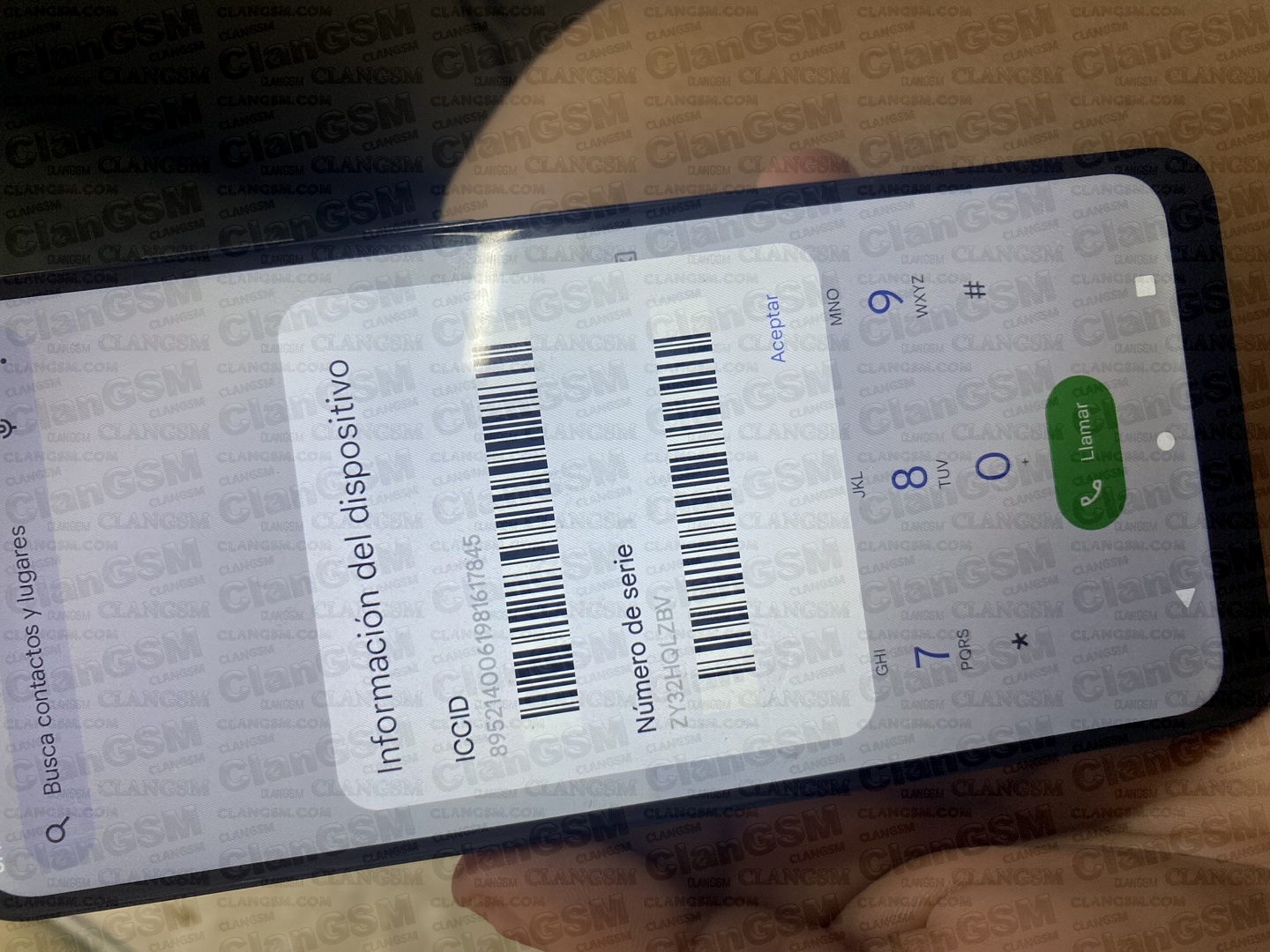
Publicado por: Michael1995 el Apr 12 2024, 12:49 PM
Cómo lo conectaste no le deja conectar se inicia en meta
Publicado por: kioevad el Apr 12 2024, 07:45 PM
prueba este DA
Publicado por: Luisdeoon el May 8 2024, 02:31 PM
me pasaba lo mismo pero al parecer es cuestion de la herramienta cierrala y vuelvela a abrir, si no te funciona reinicia tu pc, asi si me lo reconocio es igual seguridad del 2024
Publicado por: MBcelulares el May 9 2024, 03:14 PM
no puedo conectarlo, lo reconose la pc pero una parte y despues el telefono enciende normalmente y la pandora queda esperando para terminar la lectura... y finaliza con error
tiene los driver 3.0.1504 que son los que recomienda la box pero nada no se cono se conecta
desde ya gracias
y conn pandora sale de una dejo el log
Connect phone in BROM/PRELOADER Mode
Waiting for device... OK
Driver: [MediaTek Inc.,wdm_usb,MediaTek PreLoader USB VCOM_V1632 (Android),usb2ser.sys,3.0.1504.0]
Device found at COM14 [PRELOADER]
Open port... OK
Send start cmd... OK
Get HW code from device... 0766
Get sec config... OK [00000005]
Active sec flags: [SBC DAA]
Get HW & SW version from device... OK
HW VER: CA00, SW VER: 0000, HW SUB CODE: 8A00
Detect chip [MT6765]
Library Version [2]
Select platform... OK
Init BROM... OK
Force Charge... OK
Disable WatchDog Timer... OK
Force switch to BROM... OK
Waiting for device... OK
Driver: [MediaTek Inc.,wdm_usb,MediaTek USB Port_V1632,usb2ser.sys,3.0.1504.0]
Device found at COM11 [BROM]
Open port... OK
Send start cmd... OK
Get HW code from device... 0766
Get sec config... OK [000000E5]
Active sec flags: [SBC DAA]
Get HW & SW version from device... OK
HW VER: CA00, SW VER: 0000, HW SUB CODE: 8A00
Detect chip [MT6765]
LibUSB installed
Library Version [2]
Select platform... OK
Init BROM... OK
Force Charge... OK
Disable WatchDog Timer... OK
Release testpoint, waiting 2 seconds
Advanced Bypass Security... OK
Waiting for device... OK
Driver: [MediaTek Inc.,wdm_usb,MediaTek USB Port_V1632,usb2ser.sys,3.0.1504.0]
Device found at COM11 [BROM]
Open port... OK
Send start cmd... OK
Get HW code from device... 0766
Get sec config... OK [000000E0]
Active sec flags: []
Get HW & SW version from device... OK
HW VER: CA00, SW VER: 0000, HW SUB CODE: 8A00
Detect chip [MT6765]
Library Version [2]
Select platform... OK
Init BROM... OK
Force Charge... OK
Disable WatchDog Timer... OK
Reopen port for libver2... OK
Get ME ID... OK
ME_ID = 0x7010066D, 0xC8B6227B, 0x936228B8, 0xC3902E8A
Get Chip ID... [MT6765]
Get SOC ID... [57F3470DABA59F81F0E016A3225BA3BFFE3097921797584B4A9C4920E6DC4B91]
Get sec config... OK [000000E0]
Load DownloadAgent... OK
Search DA... OK [7]
Send preloader... OK
Start preloader... OK
Checking preloader answer... OK
Send bootloader... OK
Start bootloader... OK
Wait for answer from bootloader... OK
Send SYNC signal... OK
Setup device enviroment... OK
Setup device parametres... OK
Receive DA SYNC signal... OK
Set DA parametres... OK
Get device connection agent... [BROM]
Get device info... OK
EMMC_ID: 0xD6010341334135363112B273A82D4A71
Load EMI from phone... OK
Parse EMI config... OK
Init EXT RAM... OK
Send 2nd DA... OK
Get device info... OK
EMMC INFO:
EMMC_CNAME: A3A561
EMMC_ID : 0xD6010341334135363112B273A82D4A71
EMMC_BOOT1: 0x0000400000 (4.00Mb)
EMMC_BOOT2: 0x0000400000 (4.00Mb)
EMMC_RPMB : 0x0001000000 (16.00Mb)
EMMC_USER : 0x0E67800000 (57.62Gb)
RAM INFO:
INT_SRAM: 0x000003A000 (232.00Kb)
EXT_RAM : 0x0080000000 (2.00Gb)
Checking USB status... USB_HIGH_SPEED
Read partitions info from phone... OK
Checking A/B state... OK [B]
Read product info... [EXT4] ... OK
Product Brand : motorola
Product Manufacturer : motorola
Product Model : moto e22i
Product Name : borago_retail
Product Device : borago
Product Board : bora2g
Board Platform : mt6765
Build ID : SOWS32.121-66-10
Build Date : Fri Feb 2 12:19:39 CST 2024
Display ID : SOWS32.121-66-10
Security Patch : 2024-01-05
Version SDK : 31
Version Release : 12
Version Codename : REL
Firmware Version : 1a1be
Read security partition from phone...
Decrypting security data... OK
Encrypt security data... OK
Read partition "nvdata"... OK
Read partition "protect1"... OK
Read partition "nvram"... OK
Read NVDATA files... OK
Read NVRAM files... OK
Read security files... OK
Calculating... OK
Read IMEI... OK
IMEI: 357438976598764
Repairing IMEI...
IMEI: 357438976598764
Write IMEI [NVDATA]... OK
Write IMEI [NVRAM]... OK
Write partition "nvdata"... OK
Write partition "nvram"... OK
Repair Security done!
Selected model: Mediatek Mediatek
Operation: Repair
Software version: 6.5
Work ID: 22018053
Potenciado por Invision Power Board
© Invision Power Services

