Versión para Imprimir
Pulsa aquí para ver este tema en su formato original
Clan GSM - Unión de los Expertos en Telefonía Celular _ Samsung _ Reparar Imei Samsung J600g Bit 6 Ayuda
Publicado por: yassiel el Mar 11 2020, 03:47 PM
Alguien sabe como reparar imei del samsung J600G bit 6?, lo difícil es rootearlo. Gracias.
Publicado por: gvts el Mar 11 2020, 08:25 PM
el root es lo facil!!
la reparacion en binario 6 no soportada por ahora
Publicado por: chalitosama el Apr 10 2020, 02:58 PM
Pasos con chimera comprobado sale facilito:
-activar depuracion y oem
-reparar
-root-instalar con odin desactiva auto reboot- el twrp 3.2.3-format data-instalar magisk v-20.01
-parchar
-Listo.
-aqui el log de operaciones.
Chimera Mobile Phone Utility version: 24.43.0718 @ 2020-04-10
Printing phone history
Patch Certificate
10/04/2020
19:13:30
Repair IMEI
10/04/2020
19:04:22
Patch certificate started
Gathering phone info...
Collecting information. Be patient! Do NOT disconnect the phone!
Model: SM-J600G
Sales Code: EON
Country Code: ECUADOR
Timezone: America/New_York
Android Version: 9 [PPR1.180610.011] [SDK 28]
Build Date: Fri Jan 24 06:29:07 KST 2020
PDA Version: J600GUBS6BTA4 [january 2020, rev4]
Phone Version: J600GDXS6BTA4 [january 2020, rev4]
CSC Version: J600GOWO6BTA4 [january 2020, rev4]
Product Code: EON
HIDSw Version: J600GUBS6BTA4/J600GOWO6BTA4/J600GDXS6BTA4/J600GUBS6BTA4
Board Platform: EXYNOS5
Modem Platform: SHANNON315
Serial Number: R28KB0S9SCN
Imei: 35282110220xxxx
Unique Number: CBJ001203EA3685
Connections: AT,MTP
Battery Status: 3.83V (26%)
Network Type: GSM
SIM Status: LOADED
Multisim Config: SS
Knox Version: v30
Warranty Bit: 0
Security Patch: 2020-02-01
Data Encryption State: unsupported
Preparing...
Checking root access.
The phone is rooted by: 20.1:MAGISKSU
Reading data...
The operation is in progress. Be patient! Do NOT disconnect the phone!
Patching certificate...
Checking root access.
About 30-90 seconds after the phone starts, the signal strength indicator turns OFF and then turns ON again after a few seconds.
You can check the status of the imei using: *#0011#
The patchcert can be removed by repeating the process.
If a new firmware is used, the patchcert process must be repeated.
Successfully finished.
Finished at local time: [04.10.20 14:45:15]
WorkID: 93195185
Publicado por: perugsm el Apr 24 2020, 03:38 PM
hola brother, tengo el prenormal activo como lo puedo dar solucion , gracias de antemano saludos
Publicado por: antonio08 el May 7 2020, 10:48 AM
que tal, checa este link te puede ayudar
https://www.youtube.com/watch?v=ijyKEzPIXdY
Publicado por: wixa95 el May 7 2020, 04:16 PM
-activar depuracion y oem
-reparar
-root-instalar con odin desactiva auto reboot- el twrp 3.2.3-format data-instalar magisk v-20.01
-parchar
-Listo.
-aqui el log de operaciones.
Chimera Mobile Phone Utility version: 24.43.0718 @ 2020-04-10
Printing phone history
Patch Certificate
10/04/2020
19:13:30
Repair IMEI
10/04/2020
19:04:22
Patch certificate started
Gathering phone info...
Collecting information. Be patient! Do NOT disconnect the phone!
Model: SM-J600G
Sales Code: EON
Country Code: ECUADOR
Timezone: America/New_York
Android Version: 9 [PPR1.180610.011] [SDK 28]
Build Date: Fri Jan 24 06:29:07 KST 2020
PDA Version: J600GUBS6BTA4 [january 2020, rev4]
Phone Version: J600GDXS6BTA4 [january 2020, rev4]
CSC Version: J600GOWO6BTA4 [january 2020, rev4]
Product Code: EON
HIDSw Version: J600GUBS6BTA4/J600GOWO6BTA4/J600GDXS6BTA4/J600GUBS6BTA4
Board Platform: EXYNOS5
Modem Platform: SHANNON315
Serial Number: R28KB0S9SCN
Imei: 35282110220xxxx
Unique Number: CBJ001203EA3685
Connections: AT,MTP
Battery Status: 3.83V (26%)
Network Type: GSM
SIM Status: LOADED
Multisim Config: SS
Knox Version: v30
Warranty Bit: 0
Security Patch: 2020-02-01
Data Encryption State: unsupported
Preparing...
Checking root access.
The phone is rooted by: 20.1:MAGISKSU
Reading data...
The operation is in progress. Be patient! Do NOT disconnect the phone!
Patching certificate...
Checking root access.
About 30-90 seconds after the phone starts, the signal strength indicator turns OFF and then turns ON again after a few seconds.
You can check the status of the imei using: *#0011#
The patchcert can be removed by repeating the process.
If a new firmware is used, the patchcert process must be repeated.
Successfully finished.
Finished at local time: [04.10.20 14:45:15]
WorkID: 93195185
no encuentro esa recovery por ningun lado todas me dan error de binario al flashear
Publicado por: smlo96 el May 7 2020, 05:14 PM
no he podido hacer root
firmware que estoy utilizando: AP_J600GUBS6BTC1 CSC_J600GOWA6BTB1
Ya he pasado varias versiones de TWRP y siempre me sale unas letras rojas, no permitiendo la instalaccion del TWRP
alguien que le haya pasado lo mismo
muchas gracias
Publicado por: aksumi el May 8 2020, 01:25 AM
firmware que estoy utilizando: AP_J600GUBS6BTC1 CSC_J600GOWA6BTB1
Ya he pasado varias versiones de TWRP y siempre me sale unas letras rojas, no permitiendo la instalaccion del TWRP
alguien que le haya pasado lo mismo
muchas gracias
Hay que desbloquear bootloader, (oem) si no te va a aparecer siempre las letras rojas
Publicado por: freshcamell el May 9 2020, 05:34 PM
Chimera Mobile Phone Utility version: 24.71.1209 @ 2020-05-09
Printing phone history
Rmm Remove
09/05/2020
22:13:48
SW Change
09/05/2020
21:55:37
Patch Certificate
09/05/2020
21:09:52
Rmm Remove
09/05/2020
20:29:51
Rmm Remove
09/05/2020
20:27:33
Patch certificate started
Gathering phone info...
Collecting information. Be patient! Do NOT disconnect the phone!
Model: SM-J600G
Sales Code: IUS
Country Code: Mexico
Timezone: America/Mexico_City
Android Version: 9 [PPR1.180610.011] [SDK 28]
Build Date: Fri Jan 24 06:29:07 KST 2020
PDA Version: J600GUBS6BTA4 [january 2020, rev4]
Phone Version: J600GDXS6BTA4 [january 2020, rev4]
CSC Version: J600GOWC6BTA4 [january 2020, rev4]
Product Code: IUS
HIDSw Version: J600GUBS6BTA4/J600GOWC6BTA4/J600GDXS6BTA4/J600GUBS6BTA4
Board Platform: EXYNOS5
Modem Platform: SHANNON315
Serial Number: R28K
Imei: 35
Unique Number: CBJ00EF28F0BD65
Connections: AT,MTP
Battery Status: 3.93V (65%)
Network Type: GSM
SIM Status: LOADED
Multisim Config: SS
Knox Version: v30
Warranty Bit: 0
Security Patch: 2020-02-01
Preparing...
Checking root access.
The phone is rooted by: 20.4:MAGISKSU
Reading data...
The operation is in progress. Be patient! Do NOT disconnect the phone!
Patching certificate...
Checking root access.
About 30-90 seconds after the phone starts, the signal strength indicator turns OFF and then turns ON again after a few seconds.
You can check the status of the imei using: *#0011#
The patchcert can be removed by repeating the process.
If a new firmware is used, the patchcert process must be repeated.
Successfully finished.
Finished at local time: [05.09.20 17:18:46]
WorkID: 94860847
adjunto custom recovery ya que los demas no funcionaba y si revisar que el oem este desbloqueado
Publicado por: wixa95 el May 9 2020, 07:37 PM
-activar depuracion y oem
-reparar
-root-instalar con odin desactiva auto reboot- el twrp 3.2.3-format data-instalar magisk v-20.01
-parchar
-Listo.
-aqui el log de operaciones.
Chimera Mobile Phone Utility version: 24.43.0718 @ 2020-04-10
Printing phone history
Patch Certificate
10/04/2020
19:13:30
Repair IMEI
10/04/2020
19:04:22
Patch certificate started
Gathering phone info...
Collecting information. Be patient! Do NOT disconnect the phone!
Model: SM-J600G
Sales Code: EON
Country Code: ECUADOR
Timezone: America/New_York
Android Version: 9 [PPR1.180610.011] [SDK 28]
Build Date: Fri Jan 24 06:29:07 KST 2020
PDA Version: J600GUBS6BTA4 [january 2020, rev4]
Phone Version: J600GDXS6BTA4 [january 2020, rev4]
CSC Version: J600GOWO6BTA4 [january 2020, rev4]
Product Code: EON
HIDSw Version: J600GUBS6BTA4/J600GOWO6BTA4/J600GDXS6BTA4/J600GUBS6BTA4
Board Platform: EXYNOS5
Modem Platform: SHANNON315
Serial Number: R28KB0S9SCN
Imei: 35282110220xxxx
Unique Number: CBJ001203EA3685
Connections: AT,MTP
Battery Status: 3.83V (26%)
Network Type: GSM
SIM Status: LOADED
Multisim Config: SS
Knox Version: v30
Warranty Bit: 0
Security Patch: 2020-02-01
Data Encryption State: unsupported
Preparing...
Checking root access.
The phone is rooted by: 20.1:MAGISKSU
Reading data...
The operation is in progress. Be patient! Do NOT disconnect the phone!
Patching certificate...
Checking root access.
About 30-90 seconds after the phone starts, the signal strength indicator turns OFF and then turns ON again after a few seconds.
You can check the status of the imei using: *#0011#
The patchcert can be removed by repeating the process.
If a new firmware is used, the patchcert process must be repeated.
Successfully finished.
Finished at local time: [04.10.20 14:45:15]
WorkID: 93195185
amigo tengo rrm prenormal desactivado y todo pero al flash recovery me dice error binari(recovery) ya e probado con todas las disponible para binario 5que segun eran compatible por favor ayuda
Publicado por: freshcamell el May 9 2020, 10:36 PM
si ya activaste oem unlock y borro conectalo a wifi con chimera le das unlock rmm ya que octopus no lo soporta te llega a marcar error reinicia y activa opciones de desarollador y revisa que tenga oem activado el twrp cmbia el nombre a sm-j600g,tar y deja flashear custom recovery ya de hay no encrip unlock rmm.zip y magisk
Publicado por: smlo96 el May 10 2020, 05:54 PM
Printing phone history
Rmm Remove
09/05/2020
22:13:48
SW Change
09/05/2020
21:55:37
Patch Certificate
09/05/2020
21:09:52
Rmm Remove
09/05/2020
20:29:51
Rmm Remove
09/05/2020
20:27:33
Patch certificate started
Gathering phone info...
Collecting information. Be patient! Do NOT disconnect the phone!
Model: SM-J600G
Sales Code: IUS
Country Code: Mexico
Timezone: America/Mexico_City
Android Version: 9 [PPR1.180610.011] [SDK 28]
Build Date: Fri Jan 24 06:29:07 KST 2020
PDA Version: J600GUBS6BTA4 [january 2020, rev4]
Phone Version: J600GDXS6BTA4 [january 2020, rev4]
CSC Version: J600GOWC6BTA4 [january 2020, rev4]
Product Code: IUS
HIDSw Version: J600GUBS6BTA4/J600GOWC6BTA4/J600GDXS6BTA4/J600GUBS6BTA4
Board Platform: EXYNOS5
Modem Platform: SHANNON315
Serial Number: R28K
Imei: 35
Unique Number: CBJ00EF28F0BD65
Connections: AT,MTP
Battery Status: 3.93V (65%)
Network Type: GSM
SIM Status: LOADED
Multisim Config: SS
Knox Version: v30
Warranty Bit: 0
Security Patch: 2020-02-01
Preparing...
Checking root access.
The phone is rooted by: 20.4:MAGISKSU
Reading data...
The operation is in progress. Be patient! Do NOT disconnect the phone!
Patching certificate...
Checking root access.
About 30-90 seconds after the phone starts, the signal strength indicator turns OFF and then turns ON again after a few seconds.
You can check the status of the imei using: *#0011#
The patchcert can be removed by repeating the process.
If a new firmware is used, the patchcert process must be repeated.
Successfully finished.
Finished at local time: [05.09.20 17:18:46]
WorkID: 94860847
adjunto custom recovery ya que los demas no funcionaba y si revisar que el oem este desbloqueado
Bueno muchas gracias por el archivo pero no tengo los privilegios para descargar archivos, les comento que lo primero que hago es desactivar el OEM, pero aún con el aún con el desactivado bota error.
Publicado por: aksumi el May 10 2020, 11:50 PM
intenta parchar el ap del firmware con magisk
Publicado por: FABIANGSM el Jun 3 2020, 08:55 AM
-activar depuracion y oem
-reparar
-root-instalar con odin desactiva auto reboot- el twrp 3.2.3-format data-instalar magisk v-20.01
-parchar
-Listo.
-aqui el log de operaciones.
Chimera Mobile Phone Utility version: 24.43.0718 @ 2020-04-10
Printing phone history
Patch Certificate
10/04/2020
19:13:30
Repair IMEI
10/04/2020
19:04:22
Patch certificate started
Gathering phone info...
Collecting information. Be patient! Do NOT disconnect the phone!
Model: SM-J600G
Sales Code: EON
Country Code: ECUADOR
Timezone: America/New_York
Android Version: 9 [PPR1.180610.011] [SDK 28]
Build Date: Fri Jan 24 06:29:07 KST 2020
PDA Version: J600GUBS6BTA4 [january 2020, rev4]
Phone Version: J600GDXS6BTA4 [january 2020, rev4]
CSC Version: J600GOWO6BTA4 [january 2020, rev4]
Product Code: EON
HIDSw Version: J600GUBS6BTA4/J600GOWO6BTA4/J600GDXS6BTA4/J600GUBS6BTA4
Board Platform: EXYNOS5
Modem Platform: SHANNON315
Serial Number: R28KB0S9SCN
Imei: 35282110220xxxx
Unique Number: CBJ001203EA3685
Connections: AT,MTP
Battery Status: 3.83V (26%)
Network Type: GSM
SIM Status: LOADED
Multisim Config: SS
Knox Version: v30
Warranty Bit: 0
Security Patch: 2020-02-01
Data Encryption State: unsupported
Preparing...
Checking root access.
The phone is rooted by: 20.1:MAGISKSU
Reading data...
The operation is in progress. Be patient! Do NOT disconnect the phone!
Patching certificate...
Checking root access.
About 30-90 seconds after the phone starts, the signal strength indicator turns OFF and then turns ON again after a few seconds.
You can check the status of the imei using: *#0011#
The patchcert can be removed by repeating the process.
If a new firmware is used, the patchcert process must be repeated.
Successfully finished.
Finished at local time: [04.10.20 14:45:15]
WorkID: 93195185
buenos dias una consulta por casualidad sabe como corregir este error que sale al intentar instalar el root :custom binary (boot)blocked due to remaining installment balance, el oem esta activado RRM state : normal kg state : checking
Publicado por: tomatoes el Jun 5 2020, 02:59 PM
Hola resolviste yo estoy igual que tu tengo el checking pero el rmm esta en normal me imagino que debe ser el rmm.
Publicado por: reyalfonso el Jun 10 2020, 12:32 PM
alguien a podido con bit 7 f4 no soporta chimera a la fecha alguna posibilidad de degradar el modem
Publicado por: milix18 el Jun 19 2020, 02:00 PM
buenas tardes amigo solucionaste ese problema? tengo el mismo problema bit 7
Publicado por: aaroom el Jul 3 2020, 04:24 PM
Nada por el momento para parchar en Bit 7
Publicado por: deyvid el Jul 4 2020, 09:58 PM
Buenas noches compañeros yo tengo un j600g bit 6 con rmm state : normal y no me deja hacer root alguien me puede orientar como desactivarlo ya intente con chimera y me da fail

Publicado por: psycho Loki el Jul 5 2020, 08:57 PM
Root Compañero es facil solo que por el binario que tiene el dispositivo no podras hacer el cambio.
Publicado por: willow3 el Jul 11 2020, 01:32 PM
como después de haber encendido el oem se reinicio
1. enciende nuevamente el wifi para poder activar lo que es depuración y oem nuevamente
2. lo conectas al pc y reinicias oprimiendo al mismo tiempo las dos teclas de volumen para entrar a modo download
debe aparecer
oem apagado
frp lock apagado y por ultimo
KG state checkin
3. abres el EFST.flash buscas el archivo root en la misma carpeta que dejo
4. inmediatamente en el programa salga finished oprimes volumen + para entrar a recovery sino logras entrar te saldrá un aviso de error le das restablecer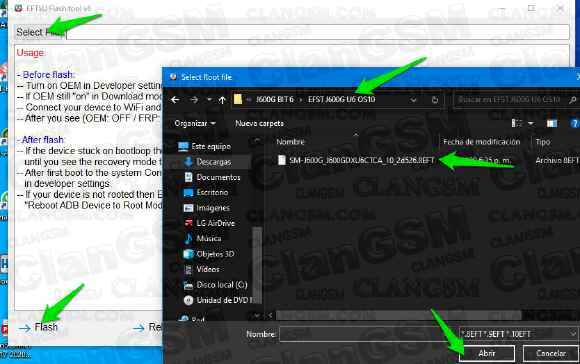
 EFST_J60... Usted aun no cumple los requisitos para descargar archivos. CLICK para mas INFO ( 16.14mb )
: 7
EFST_J60... Usted aun no cumple los requisitos para descargar archivos. CLICK para mas INFO ( 16.14mb )
: 7
5. reiniciara de fabrica lo configuras nuevamente encendiendo el wifi para pasar a lo que seria
el F4 con tu herramienta favorita.
espero a verte ayudado ![]()
Publicado por: tomatoes el Sep 15 2020, 09:50 AM
1. enciende nuevamente el wifi para poder activar lo que es depuración y oem nuevamente
2. lo conectas al pc y reinicias oprimiendo al mismo tiempo las dos teclas de volumen para entrar a modo download
debe aparecer
oem apagado
frp lock apagado y por ultimo
KG state checkin
3. abres el EFST.flash buscas el archivo root en la misma carpeta que dejo
4. inmediatamente en el programa salga finished oprimes volumen + para entrar a recovery sino logras entrar te saldrá un aviso de error le das restablecer
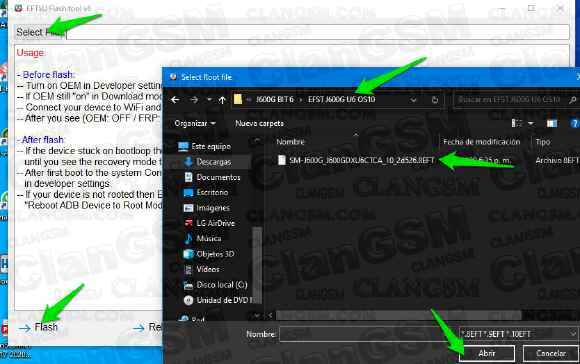
 EFST_J60... Usted aun no cumple los requisitos para descargar archivos. CLICK para mas INFO ( 16.14mb )
: 7
EFST_J60... Usted aun no cumple los requisitos para descargar archivos. CLICK para mas INFO ( 16.14mb )
: 75. reiniciara de fabrica lo configuras nuevamente encendiendo el wifi para pasar a lo que seria
el F4 con tu herramienta favorita.
espero a verte ayudado
Ps eso no funciona en todos los casos porque mi oem esta activado y wifi activo y sigue el kg state en prenormal me imagino que es algun tipo de bug eso en binarios alto porque se supone que si el kg esta en prenormal no deberia desbloquear el bootloader y lo peor es que casi no hay soporte de combinacion en este modelo ya me a tocado 2 y 2 que no e podido solucionar sencillamente agarrar estos binarios en 5 y 6 es perder el tiempo hasta que saquen combinacion.
Publicado por: jaircinio el Sep 25 2020, 03:21 PM
buenas alguien tiene moden para f4 del j600g bit7
Publicado por: smartfix juarez el Jun 15 2021, 04:09 PM
yo necesito reparar bit 8
Publicado por: apunegro el Jun 15 2021, 04:39 PM
buen día
-escriba firmware con Android 10 bit8
-active OEM
-prepare Boot_Root_Bit8 con Android 10, tema cómo hacerlo aquí, recuerde puede usar Magisk 2.3 u otra version menor
https://www.clangsm.com/forum/index.php?showtopic=527545
-escriba Boot_Root con Odin previo desmarque ¨autoreboot¨
-una ves finalizo, no desconecte USB, presione volumen ¨menos¨ y power hasta que se pague el cel y con la misma que se apaga presione volumen ¨mas¨ y power, ni bien encienda suelte power y siga presionando volumen ¨mas¨ hasta que entre en modo recovery.
-wipi data, y wipi cache
-reboot
-activar OEM
-instalar Magisk.APK
-reparar con chimera tool / octoplus
-patch
comenta resultados
saludos.
Publicado por: TiempoLibree el Oct 7 2021, 06:17 PM
Con chimera reparas sin rootear el telefono, activas modo desarrollador y depuracion USB nada mas, reparas y despues vas a opciones de desarrollador y activas el OEM, te va a salir el cartel de "Eliminar todo" le das ahi, cuando salga pantalla azul con borrando entras a modo dowload, pasas el twrp con odin desactivando el reinicio automatico, entras al twrp y instalas el RRM + Magisk V 20.3, inicias el teléfono normal activas OEM y depuración USB, parchas y listo. Dejo video de donde saque los archivos y el proceso. https://www.youtube.com/watch?v=WgVFwhcWZ7o
Chimera Mobile Phone Utility version: 29.89.1210 @ 2021-10-07
Repair started
Gathering phone info...
Collecting information. Be patient! Do NOT disconnect the phone!
Model: SM-J600G
Carrier ID: ARO
Sales Code: ARO
Country Code: Argentina
Timezone: America/Argentina/Buenos_Aires
Android Version: 9 [PPR1.180610.011] [SDK 28]
Build Date: Fri Jan 24 06:29:07 KST 2020
PDA Version: J600GUBS6BTA4 [january 2020, rev4]
Phone Version: J600GDXS6BTA4 [january 2020, rev4]
CSC Version: J600GOWO6BTA4 [january 2020, rev4]
Board Platform: EXYNOS5
Modem Platform: SHANNON315
Serial Number: R28K832MK6F
Imei: 359225092808203
Battery Status: 4.18V (85%)
Network Type: GSM
SIM Status: LOADED
Multisim Config: SS
Knox Version: v30
Warranty Bit: 1
Security Patch: 2020-02-01
Em Did: 0414EE9B9234
Repair imei...
The operation is in progress. Be patient! Do NOT disconnect the phone!
Current imei: 359225092808203
Repaired imei: 359225092808435
Successfully finished.
Finished at local time: [10.07.21 19:40:51]
WorkID: 153484317
Gathering phone info...
Collecting information. Be patient! Do NOT disconnect the phone!
Model: SM-J600G
Carrier ID: ARO
Sales Code: ARO
Country Code: Argentina
Timezone: America/Argentina/Buenos_Aires
Android Version: 9 [PPR1.180610.011] [SDK 28]
Build Date: Fri Jan 24 06:29:07 KST 2020
PDA Version: J600GUBS6BTA4 [january 2020, rev4]
Phone Version: J600GDXS6BTA4 [january 2020, rev4]
CSC Version: J600GOWO6BTA4 [january 2020, rev4]
Board Platform: EXYNOS5
Modem Platform: SHANNON315
Serial Number: R28K832MK6F
Imei: 359225092808435
Battery Status: 4.13V (86%)
Network Type: GSM
SIM Status: LOADED
Multisim Config: SS
Knox Version: v30
Warranty Bit: 0
Security Patch: 2020-02-01
Em Did: 0414EE9B9234
Preparing...
Checking root access.
The phone is rooted by: 20.3:MAGISKSU
Reading data...
The operation is in progress. Be patient! Do NOT disconnect the phone!
Patching certificate...
Checking root access.
About 30-180 seconds after the phone starts, the signal strength indicator turns OFF and then turns ON again after a few seconds.
You can check the status of the imei using: *#0011#
The patchcert can be removed by repeating the process.
After installing new firmware, the patchcert process must be repeated.
Successfully finished.
Finished at local time: [10.07.21 20:04:12]
WorkID: 153486174
Potenciado por Invision Power Board
© Invision Power Services
