Versión para Imprimir
Pulsa aquí para ver este tema en su formato original
Clan GSM - Unión de los Expertos en Telefonía Celular _ Samsung _ Frp A042m (aporte)
Publicado por: rivera el Feb 18 2023, 01:44 PM
abrir unlocktool
pestaña MTK
FRP reset y listo
dato. equipo sin hacer test point ni desarmar solo conectar el equipo apagado

Publicado por: Kass89 el May 22 2023, 06:21 PM
Algunos no entran en BROM me toco hacerle downgrade y manual como en el video
AP Version: A042MUBU1AVJ2
CP Version: A042MUBU1AVJ1,A042MUBU1AVJ1
CSC Version: A042MOWO1AVJ2
Country Code: GUATEMALA
Sales Code: GTO
Android:12
https://www.youtube.com/watch?v=mElXArYZBbs
Publicado por: kingcelular el Jun 5 2023, 01:49 PM
pestaña MTK
FRP reset y listo
dato. equipo sin hacer test point ni desarmar solo conectar el equipo apagado
Comprobado con el aporte del compañero me funciono, siguiendo todos los pasos, android 12
ERASE FRP Initializing usb... OK
Waiting for device... COM29 [PRELOADER:0E8D:2000]
Jumping to BROM... OK
Bypassing authentication... OK
Analyzing... preloader_hs04.bin [MT6765:10:1712] [Internal]
Vendor : SAMSUNG
Handshaking... OK
Reading hardware info... OK
Hardware : MT6765 [Helio G25|G35|P35] 0766 8A00 CA00 0000
Security Config : SCB SLA DAA
MEID : 38BAF83E5F706C1627E4D0624E8FE5D
Sending Download-Agent... OK
Syncing with target... OK
Booting device... OK
Syncing with DA... OK
Storage : EMMC - CID : 34000115.4D323658.6D1B0042.39C98ED4
Vendor : Samsung - Name : 4X62MB - Serial : 2396286235 - Rev : 0
Boot1 : 4 MiB - Boot2 : 4 MiB - RPMB : 16 MiB - User Area : 29.12 GiB
Reading partition info... OK [50]
Reading device info... FAIL
Invalid header magic!
Erasing FRP... OK
Publicado por: degnade el Jul 4 2023, 05:05 PM
pestaña MTK
FRP reset y listo
dato. equipo sin hacer test point ni desarmar solo conectar el equipo apagado
exelente aporte 100./.
solo que yo tuve que conectar apagado con los botones de volunen para que me arrojara puerto
Publicado por: doctorsim el Jul 11 2023, 10:20 AM
en mi caso tuve que hacer test point para que salga. y de una con unlocktool
Publicado por: colosounlock el Jul 13 2023, 05:33 PM
solo que yo tuve que conectar apagado con los botones de volunen para que me arrojara puerto
asi es amigos si se les queda en Brom hay que conectarlo presionando vol + -
Publicado por: aams01 el Aug 24 2023, 01:27 AM
Con NCKBox Android MTK 3.0.3 es posible solo eligiendo el procesador MT6765 Reset FRP
Exe version: NCKBox AndroidMTK 3.0.3
Selected model: 0-By CPU MT6765
[auto]Action: Reset FRP
Phone must be off with battery inside.
Battery must be charged
Please insert USB cable now...
Keep "VOL-" button untill inserting USB cable.
For some phones need to keep "VOL+ and VOL-" button untill inserting USB cable.
For some phones need to keep "VOL+" button untill inserting USB cable.
Detected(7) : MediaTek PreLoader USB VCOM (Android) (COM7)
[7] \\?\usb#vid_0e8d&pid_2000#5&2ab72a75&0&11#{a5dcbf10-6530-11d2-901f-00c04fb951ed}
Switch preloader to bootrom...
crash succeed!
CPU: MT6765 CPU code: 766 Target config: e5
***********************
Secure boot enabled: true
Need serial link authorization: false
Need download agent authorization: true
SWJTAG enabled: true
EPP_PARAM at 0x600 after EMMC_BOOT/SDMMC_BOOT: false
Root cert required: false
Memory read authorization: true
Memory write authorization: true
Cmd 0xC8 blocked: true
***********************
Executing exploit, do not disconnect phone
Exploit has been executed successfully.
[3c600]Dumping phone preloader.
Preloader: C:\ProgramData\Android_MTK_Backup_Folder\preloader_backup\preloader_hs04.bin
Waiting for handle to become active......
Reseived active handle repply from phone......
Booting phone
Detected(6) : MediaTek USB Port (COM6)
[6] \\?\usb#vid_0e8d&pid_0003#5&2ab72a75&0&11#{a5dcbf10-6530-11d2-901f-00c04fb951ed}
Boot mode: Brom
Phone detected...Please wait
BBCHIP: 6765 0 ca00
Using Algo 1.
Helio MT6765 phone detected, swithing to helio api
Helio enabled DRAM in First Da: FALSE
Sending loader.....
BBCHIP MT6765
[1]Storage EMMC
Block size: 512
EMMC FW VERSION: 00:00:00:00:00:00:00:00
EMMC CID: 15010044503638 : 000000000000000000
EMMC UA SIZE: 0xe8f800000
BOOT STYLE: EMMC BOOT
FULL LENGTH: 0xe91000000 [58.266 GB]
-Reading GPT Drive OK
[EMMC]FORMAT
[EMMC]FORMAT
[0]FRP Reset Done.
[helio]Wait untill phone will start charging.
[0]All done.
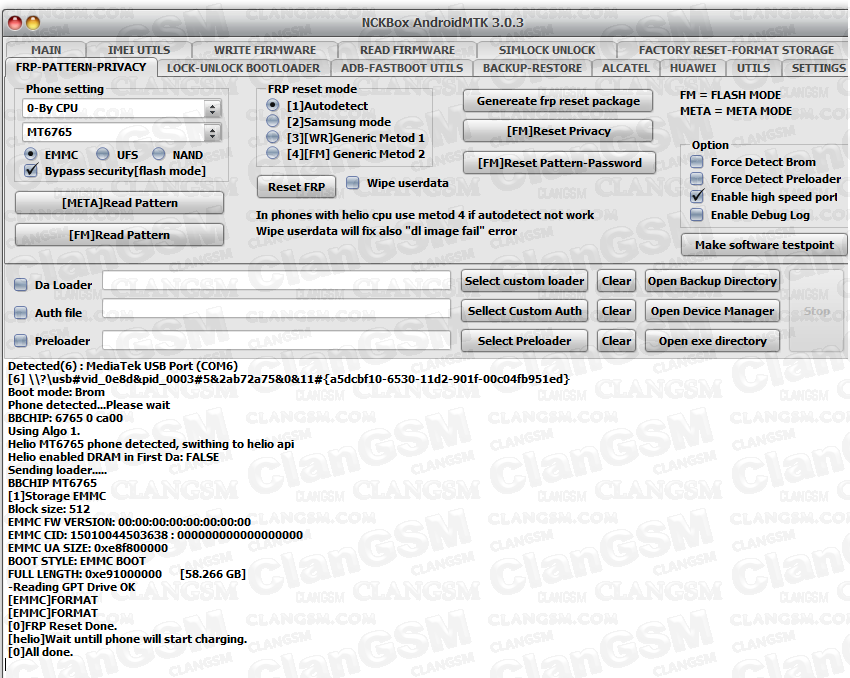
Publicado por: SmartCell24 el Aug 29 2023, 07:09 PM
pestaña MTK
FRP reset y listo
dato. equipo sin hacer test point ni desarmar solo conectar el equipo apagado
Android 13 mismo proceso, sigue con soporte
Publicado por: yaniana86 el Sep 4 2023, 12:27 PM
Tengo uno que se conecta y se desconecta en unlocktool
Publicado por: kprielito el Sep 5 2023, 12:55 PM
Tambien sale con Pandora seleccionando modelo SM-A042F Cabe resaltar que también es MT6765 con este informacion pueden probar con otras herramientas
Este es Bit 2 Seguridad 1 de abril del 2023
Se me olvidaba par entrar a modo BROM siempre mantener presionado los dos volumenes y luego conectar telefono al PC.
Selected model: Samsung SM-A042F (Samsung Galaxy A04e)
Operation: Eliminar FRP
Software version: 5.7
Connect Type-C to NONE... OK
Host Power Off... OK
Connect phone to [PC] in BROM/PRELOADER Mode
Waiting for device... OK
Driver: [MediaTek Inc.,wdm_usb,MediaTek PreLoader USB VCOM (Android),usb2ser.sys,3.0.1504.0]
Device found at COM4 [PRELOADER]
Open port... OK
Send start cmd... OK
Get HW code from device... 0766
Get sec config... OK [00000005]
Active sec flags: [SBC DAA]
Get HW & SW version from device... OK
HW VER: CA00, SW VER: 0000, HW SUB CODE: 8A00
Detect chip [MT6765]
Library Version [2]
Select platform... OK
Init BROM... OK
Force Charge... OK
Disable WatchDog Timer... OK
Force switch to BROM... OK
Waiting for device... OK
Driver: [MediaTek Inc.,wdm_usb,MediaTek USB Port,usb2ser.sys,3.0.1504.0]
Device found at COM3 [BROM]
Open port... OK
Send start cmd... OK
Get HW code from device... 0766
Get sec config... OK [000000E5]
Active sec flags: [SBC DAA]
Get HW & SW version from device... OK
HW VER: CA00, SW VER: 0000, HW SUB CODE: 8A00
Detect chip [MT6765]
LibUSB installed
Library Version [2]
Select platform... OK
Init BROM... OK
Force Charge... OK
Disable WatchDog Timer... OK
Release testpoint, waiting 2 seconds
Advanced Bypass Security... OK
Waiting for device... OK
Driver: [MediaTek Inc.,wdm_usb,MediaTek USB Port,usb2ser.sys,3.0.1504.0]
Device found at COM3 [BROM]
Open port... OK
Send start cmd... OK
Get HW code from device... 0766
Get sec config... OK [000000E0]
Active sec flags: []
Get HW & SW version from device... OK
HW VER: CA00, SW VER: 0000, HW SUB CODE: 8A00
Detect chip [MT6765]
Library Version [2]
Select platform... OK
Init BROM... OK
Force Charge... OK
Disable WatchDog Timer... OK
Reopen port for libver2... OK
Get ME ID... OK
ME_ID = 0x1754714D, 0xED32AE1C, 0x33190CFC, 0x5F48B462
Get Chip ID... [MT6765]
Get SOC ID... [69E6DCBE38ED564A083B71642BED035218395D752B24862325AFA40FEFCF5055]
Get sec config... OK [000000E0]
Load DownloadAgent... OK
Search DA... OK [7]
Send preloader... OK
Start preloader... OK
Checking preloader answer... OK
Send bootloader... OK
Start bootloader... OK
Wait for answer from bootloader... OK
Send SYNC signal... OK
Setup device enviroment... OK
Setup device parametres... OK
Receive DA SYNC signal... OK
Set DA parametres... OK
Get device connection agent... [BROM]
Get device info... OK
EMMC_ID: 0x150100345836324D42002F6C6A571AC9
Load EMI from phone... OK
Parse EMI config... OK
Init EXT RAM... OK
Send 2nd DA... OK
Get device info... OK
EMMC INFO:
EMMC_CNAME: 4X62MB
EMMC_ID : 0x150100345836324D42002F6C6A571AC9
EMMC_BOOT1: 0x0000400000 (4.00Mb)
EMMC_BOOT2: 0x0000400000 (4.00Mb)
EMMC_RPMB : 0x0001000000 (16.00Mb)
EMMC_USER : 0x0747C00000 (29.12Gb)
RAM INFO:
INT_SRAM: 0x000003A000 (232.00Kb)
EXT_RAM : 0x00C0000000 (3.00Gb)
Checking USB status... USB_HIGH_SPEED
Read partitions info from phone... OK
Checking A/B state... OK
Read product info... [F2FS] ... OK
Product Brand : samsung
Product Manufacturer : samsung
Product Model : SM-A042M
Product Name : a04eub
Product Device : a04e
Product Board : a04e
Board Platform : connac1x
Build ID : TP1A.220624.014
Build Date : Tue Apr 4 08:27:45 KST 2023
Display ID : TP1A.220624.014.A042MUBS2CWD1
Security Patch : 2023-04-01
Version SDK : 33
Version Release : 13
Version Codename : REL
Firmware Version : A042MUBS2CWD1
Userdata FS Type : F2FS
Read partition "frp"... OK
Read partition "persistent"... OK
Backup saved to C:/Program%20Files%20(x86)/Z3X/Pandora/Backup/MTK/Samsung_SM-A042F%20(Samsung%20Galaxy%20A04e)/FRP_BACKUP_(2023-9-5_11-47-30)/
Writting FRP data... OK
Erase FRP done!
Publicado por: kprielito el Sep 5 2023, 01:04 PM
https://www.youtube.com/watch?v=mElXArYZBbs
Preferiría TEST POIN si no entrara en modo BROM es seguro ya que para destapar estos dispositivos no requieren de mucho tiempo
Publicado por: edmin el Sep 25 2023, 05:23 PM
Con Chimera tambien sale
solo conectar apagado presionando vol + y vol -, empezara a reconocer las funciones permitidas para el dispositivo, soltar los botones y esperar, elegir mtk broom, entrar al apartado frp remove, dar clic en reset frp, esperar y listo, luego desconectar y encender normal
Publicado por: matiello el Oct 15 2023, 04:32 PM
TBM ESTOU COM ESSE MESMO PROBLEMA VC CONSEGUIU RESOLVER
Publicado por: jorcomax11 el Nov 15 2023, 04:30 PM
me funciono con nck y le dejo la version de parche
con unlocktool realizaba el proceso, pero al iniciar el seguia pidiendo la cuenta.
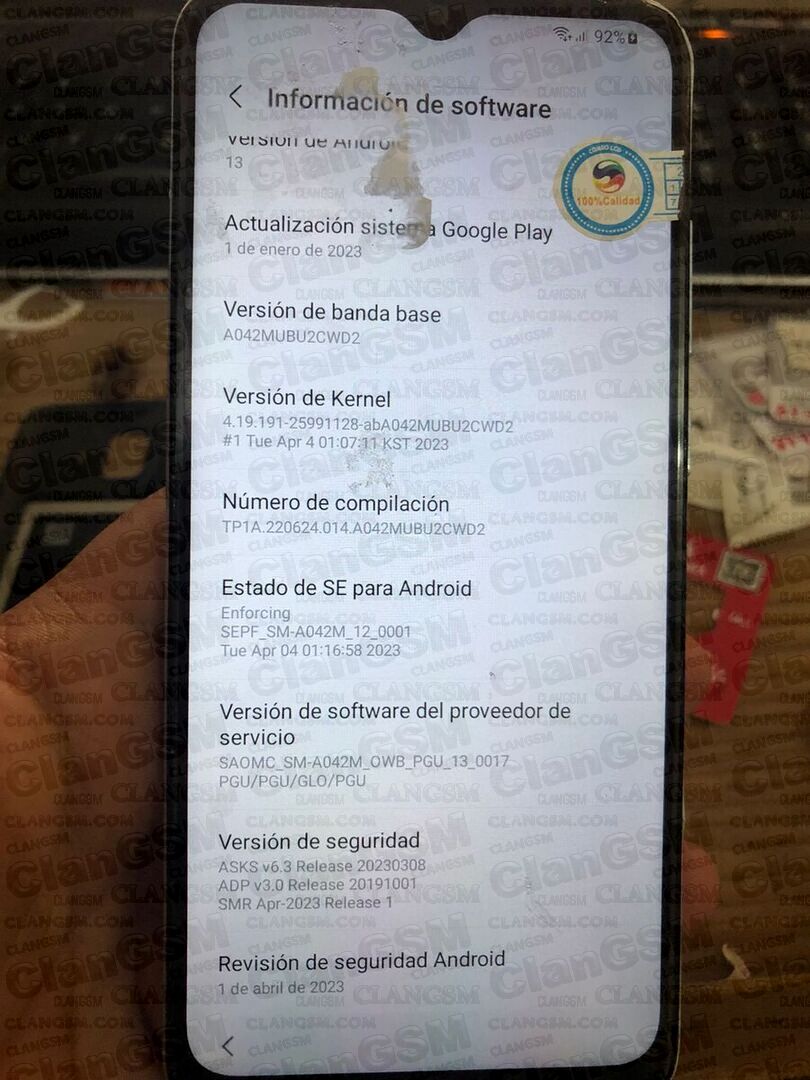
Publicado por: Crisoh13 el Dec 20 2023, 11:26 AM
Scanning port... OK
Reading Info... OK
Model : SM-A042M
Storage Capacity : 32G
Manufacturer : SAMSUNG
Firmware Version : 4
CSC : PGU
AP : A042MUBS3CWG1
Device ID : 7ce78a91cbb8
Connecting to device... OK
Device Platform : MEDIATEK
Backup : \SAMSUNG_FRP\SM-A042M_H1534583005577E4EEB9_A042MUBS3CWG1_2023-12-20_10-21-46
Patching FRP... OK
Waiting for device... OK
Connecting to device... OK
Erasing protection... OK
Erasing FRP... OK
SALIENDO EN MODO ODIN, UNICAMENTE COLOCAR EL DISPOSITIVO EN MODO DOWNLOAD Y LISTO, CON UNLOCKTOOL
Publicado por: vasquezgarcia81 el Dec 25 2023, 03:08 PM
pestaña MTK
FRP reset y listo
dato. equipo sin hacer test point ni desarmar solo conectar el equipo apagado[code][/code]
Gracias, me funciono al 100%.
Solo conectar el teléfono apagado sin presionar nada.
En mi caso seleccione modelo: A042F para el FRP de mi A042M, funcionó.
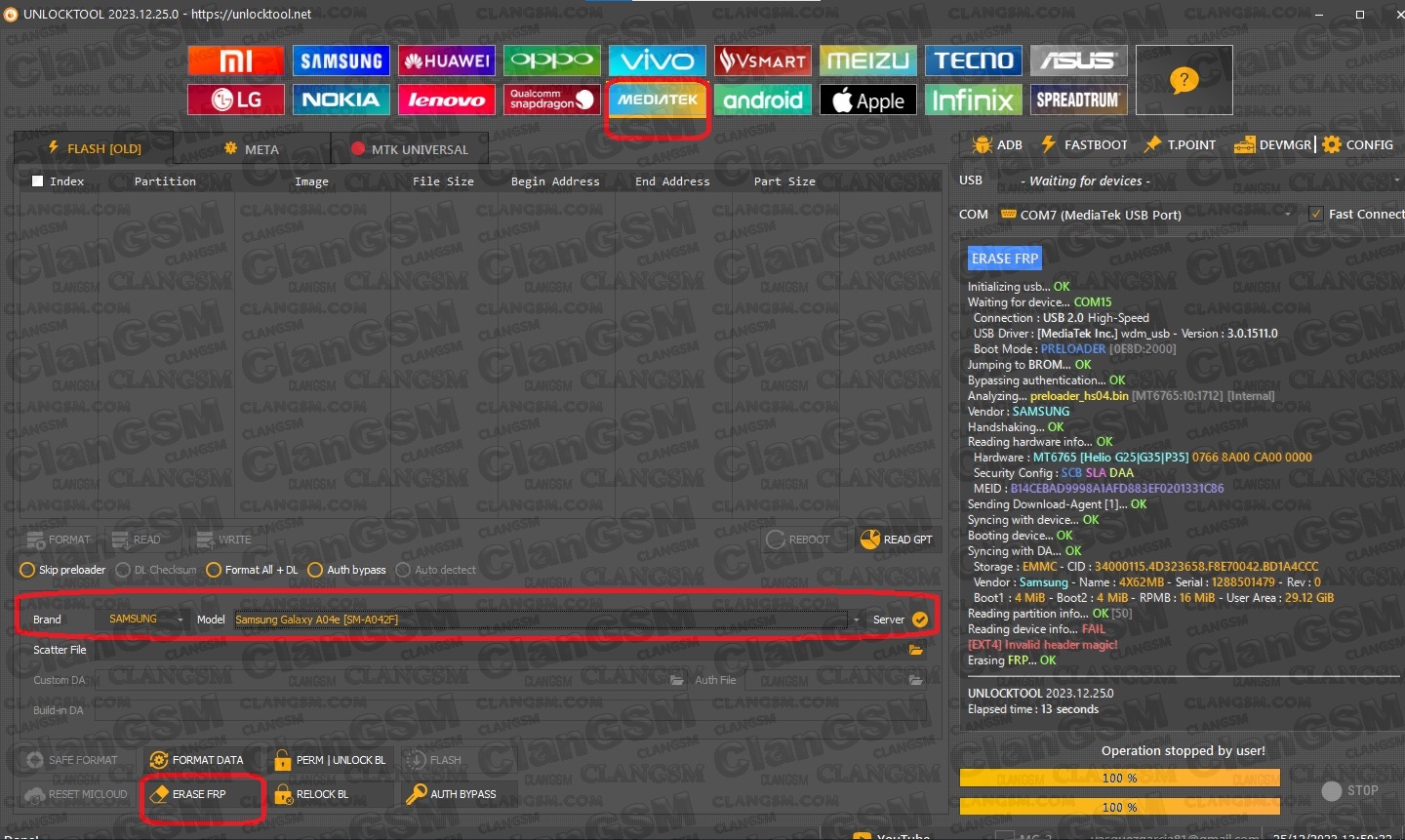
Publicado por: clinicacell33 el Jan 11 2024, 07:27 PM
Buenas colegas tengo un a042M binario 5 alguien tiene experiencia como sacar
Publicado por: danydj el Jan 27 2024, 11:12 AM
Unlock tool ! Frp en modo Odin ! Selecciónas el modelo a042f y sale de una !
Publicado por: rfonseca el Jan 28 2024, 02:58 PM
Probado colega, importante actualiar la aplicación a la versión 3.0.3 casi no uso nck y con versión anterior arroja error
Exe version: NCKBox AndroidMTK 3.0.3
Selected model: 0-By CPU MT6765
[auto]Action: Reset FRP
Phone must be off with battery inside.
Battery must be charged
Please insert USB cable now...
Keep "VOL-" button untill inserting USB cable.
For some phones need to keep "VOL+ and VOL-" button untill inserting USB cable.
For some phones need to keep "VOL+" button untill inserting USB cable.
Detected(7) : MediaTek PreLoader USB VCOM (Android) (COM7)
[7] \\?\usb#vid_0e8d&pid_2000#5&2ab72a75&0&11#{a5dcbf10-6530-11d2-901f-00c04fb951ed}
Switch preloader to bootrom...
crash succeed!
CPU: MT6765 CPU code: 766 Target config: e5
***********************
Secure boot enabled: true
Need serial link authorization: false
Need download agent authorization: true
SWJTAG enabled: true
EPP_PARAM at 0x600 after EMMC_BOOT/SDMMC_BOOT: false
Root cert required: false
Memory read authorization: true
Memory write authorization: true
Cmd 0xC8 blocked: true
***********************
Executing exploit, do not disconnect phone
Exploit has been executed successfully.
[3c600]Dumping phone preloader.
Preloader: C:\ProgramData\Android_MTK_Backup_Folder\preloader_backup\preloader_hs04.bin
Waiting for handle to become active......
Reseived active handle repply from phone......
Booting phone
Detected(6) : MediaTek USB Port (COM6)
[6] \\?\usb#vid_0e8d&pid_0003#5&2ab72a75&0&11#{a5dcbf10-6530-11d2-901f-00c04fb951ed}
Boot mode: Brom
Phone detected...Please wait
BBCHIP: 6765 0 ca00
Using Algo 1.
Helio MT6765 phone detected, swithing to helio api
Helio enabled DRAM in First Da: FALSE
Sending loader.....
BBCHIP MT6765
[1]Storage EMMC
Block size: 512
EMMC FW VERSION: 00:00:00:00:00:00:00:00
EMMC CID: 15010044503638 : 000000000000000000
EMMC UA SIZE: 0xe8f800000
BOOT STYLE: EMMC BOOT
FULL LENGTH: 0xe91000000 [58.266 GB]
-Reading GPT Drive OK
[EMMC]FORMAT
[EMMC]FORMAT
[0]FRP Reset Done.
[helio]Wait untill phone will start charging.
[0]All done.
Publicado por: elsandunguer0 el Feb 3 2024, 08:43 AM
Exe version: NCKBox AndroidMTK 3.0.3
Selected model: 0-By CPU MT6765
[auto]Action: Reset FRP
Phone must be off with battery inside.
Battery must be charged
Please insert USB cable now...
Keep "VOL-" button untill inserting USB cable.
For some phones need to keep "VOL+ and VOL-" button untill inserting USB cable.
For some phones need to keep "VOL+" button untill inserting USB cable.
Detected(7) : MediaTek PreLoader USB VCOM (Android) (COM7)
[7] \\?\usb#vid_0e8d&pid_2000#5&2ab72a75&0&11#{a5dcbf10-6530-11d2-901f-00c04fb951ed}
Switch preloader to bootrom...
crash succeed!
CPU: MT6765 CPU code: 766 Target config: e5
***********************
Secure boot enabled: true
Need serial link authorization: false
Need download agent authorization: true
SWJTAG enabled: true
EPP_PARAM at 0x600 after EMMC_BOOT/SDMMC_BOOT: false
Root cert required: false
Memory read authorization: true
Memory write authorization: true
Cmd 0xC8 blocked: true
***********************
Executing exploit, do not disconnect phone
Exploit has been executed successfully.
[3c600]Dumping phone preloader.
Preloader: C:\ProgramData\Android_MTK_Backup_Folder\preloader_backup\preloader_hs04.bin
Waiting for handle to become active......
Reseived active handle repply from phone......
Booting phone
Detected(6) : MediaTek USB Port (COM6)
[6] \\?\usb#vid_0e8d&pid_0003#5&2ab72a75&0&11#{a5dcbf10-6530-11d2-901f-00c04fb951ed}
Boot mode: Brom
Phone detected...Please wait
BBCHIP: 6765 0 ca00
Using Algo 1.
Helio MT6765 phone detected, swithing to helio api
Helio enabled DRAM in First Da: FALSE
Sending loader.....
BBCHIP MT6765
[1]Storage EMMC
Block size: 512
EMMC FW VERSION: 00:00:00:00:00:00:00:00
EMMC CID: 15010044503638 : 000000000000000000
EMMC UA SIZE: 0xe8f800000
BOOT STYLE: EMMC BOOT
FULL LENGTH: 0xe91000000 [58.266 GB]
-Reading GPT Drive OK
[EMMC]FORMAT
[EMMC]FORMAT
[0]FRP Reset Done.
[helio]Wait untill phone will start charging.
[0]All done.
excelente aporte,me funciono sin tener que presionar los botones de volumenes, Gracias
Publicado por: AKO el Feb 12 2024, 08:03 PM
Consulta compañeros cuando tiene bloqueo de pago no se deja quitar el frp porque probe con unlock tool, chimera, octopus y nada
Publicado por: ayufa13 el Feb 12 2024, 11:51 PM
kg credigo
Publicado por: afueguember el Mar 17 2024, 10:44 AM
efectivamente ![]() igual sin presionar los botones de volumen sale.
igual sin presionar los botones de volumen sale.

Publicado por: bstr el Mar 20 2024, 02:55 PM
con pandora v6.6.
conectar apagado cuando solicite coneccion
seguridad 1-01-2023
A042MUBU1BWB4

Publicado por: Albart el Apr 20 2024, 11:58 PM
MODELO A042MUBU6DXA2
Con UnlockTool
En la Sección de Samsung se busca: Samsung Galaxy A04e (testpoint - Brom) SM-A042F-MT6765
Probé conectándolo con volumen - y con + y también presionando ambos al mismo tiempo, pero no reconoció puerto
entonces coloqué el celular en: ODIN MODE
y en la pestaña derecha utilice "ODIN MODE MTK EREASE FRP 2023" con Unlocktool
Y solo conectándolo salió, sin presionar nada.

Potenciado por Invision Power Board
© Invision Power Services

