Reparacion De Imei A Zte_z981 Con Umt |
 |
Bienvenido, invitado ( Identificarse | Registrarse )
  |
Reparacion De Imei A Zte_z981 Con Umt |
 Aug 13 2018, 12:21 AM Aug 13 2018, 12:21 AM
Publicado:
#1
|
|
 Miembro del Clan  Grupo: Miembros Mensajes: 32 Agradecimientos: 32 Registrado: 7-April 14 Desde: cuba Miembro No.: 589,068 Pais: 
|
hola amigos aqui esta la operacion de reparacion de imei del zte_z981 con el modulo qualqomm d umt ,conectamos el zte en modo ftm .precionando el volumen menos mas el power ,conectamos el movil ,marcamos la opcion ftm edl2 y listo ,damos repair ,ojo debemos hacer el bakup de la efs siempre y listo saludos ,eset movil es el de metro app pero al contrario de los lg no sale bloaquado de fabrica ,saludos
Operation : Repair IMEI Searching for Device in FTM Mode...Found Port : Qualcomm Diagnostics Interface 3197 (COM34) Hardware ID : usb\vid_19d2&pid_0500&rev_0310&mi_00 Compile : Jan 5 2017 00:09:33 Release : Sep 06 2016 07:00:00 Hw. Ver. : 8952.gen Software : MPCS_P895T20V1.0.0B21 IMEI : 86092--------------/ 000000000000000 Reading QCN Data...Done Saved As : C:\UMTool\QcFire\QCN_Backup\8952.gen_MPCS_P895T20V1.0.0B21_860926038049578_180730_024514.qcn Switching to EDL Mode...Done Checking for existing devices...Not Found Turn Off phone, hold Vol UP + Vol DOWN and insert USB cable. Some phones may need Special Boot Cable or TestPoint for EDL mode. Found Port : Qualcomm HS-USB QDLoader 9008 (COM114) Driver Info : Qualcomm Incorporated, qcusbser.sys, 2.1.1.7 Connecting to phone...OK Waiting for response...OK Init Handshake Sequence...OK Hardware ID : E1209700 [8952] 00000400 OPK_DATA : 5662CAD0CFCCC2090245A6E87006CBAAECF28FAE81C62246BCC25820C5146F8E Initializing Protocol...OK Using Auto Loader Selection [1] Preparing Firehose Loader...Done Sending Loader [8952_017.ufl]...Done Executing Loader...OK Detecting Chip Type...OK Hardware : 8952, eMMC, 32 GB LU Count : 1 [0x03A3E000] WARNING! High Speed Driver is not installed. Please install driver from QcFire\Drivers folder using Device Manager. Payload Info : In: 65536 [4096], Out: 1048576, Sector Size: 512 Reading Partition Table...OK Reading Device Information...OK Device : ZTE Z981 [msm8952] Software : Z981V1.0.0B14, 20170105.004521 [Thu Jan 5 01:04:17 CST 2017] Android Ver. : 6.0.1 Patch Level : 2016-12-01 Saving EFS Backup.......OK EFS Backup : EFS_ZTE_Z981_Z981V1.0.0B14_2016-12-01_180730_024652.ueb Reset EFS (Full).......Done Processing background tasks...Done Restoring QCN Data...Done Finalizing process...Done Operation Finished. Mensaje modificado por pablo76 el Aug 13 2018, 11:19 AM
Motivo de edición: Prohibido escribir en mayusculas, lea las reglas!
|
|
|
|
| Anunciante Autorizado |
 Aug 13 2018, 12:21 AM Aug 13 2018, 12:21 AM
Publicado:
#
|
 Estas ofertas pudieran interesarte. |
|
|
|
|
 Oct 12 2018, 10:27 AM Oct 12 2018, 10:27 AM
Publicado:
#2
|
|
|
Miembro del Clan  Grupo: Miembros Mensajes: 12 Agradecimientos: 3 Registrado: 16-January 13 Desde: Usa Miembro No.: 425,273 Pais: 
|
no funciona, el cell sigue com imei 00000
|
|
|
|
 Oct 12 2018, 03:45 PM Oct 12 2018, 03:45 PM
Publicado:
#3
|
|
|
Miembro del Clan  Grupo: Miembros Mensajes: 12 Agradecimientos: 3 Registrado: 16-January 13 Desde: Usa Miembro No.: 425,273 Pais: 
|
Operation : Repair IMEI
Searching for Device in FTM Mode...Found Port : ZTE Handset Diagnostic Interface (COM7) Hardware ID : usb\vid_19d2&pid_0500&rev_0310&mi_00 Compile : Apr 15 2017 14:23:07 Release : Apr 05 2017 20:00:00 Hw. Ver. : 8952.gen Software : MPCS_P895T20V1.0.0B27 IMEI : 000039485642710 / 000000000000000 Reading QCN Data...Done Saved As : C:\UMTool\QcFire\QCN_Backup\8952.gen_MPCS_P895T20V1.0.0B27_000039485642710_181012_105310.qcn Switching to EDL Mode...Done Checking for existing devices...Not Found Turn Off phone, hold Vol UP + Vol DOWN and insert USB cable. Some phones may need Special Boot Cable or TestPoint for EDL mode. Found Port : Qualcomm HS-USB QDLoader 9008 (COM8) Driver Info : Qualcomm Incorporated, qu_usb_serial.sys, 2.1.2.0 Connecting to phone...OK Waiting for response...OK Init Handshake Sequence...OK Hardware ID : E1209700 [8952] 00000400 OPK_DATA : 5662CAD0CFCCC2090245A6E87006CBAAECF28FAE81C62246BCC25820C5146F8E Initializing Protocol...OK Using Auto Loader Selection [1] Preparing Loader...Done Sending Loader [8952_017]...Done Executing Loader...OK Detecting Chip Type...OK Hardware : 8952, eMMC, 32 GB LU Count : 1 [0x03A3E000] WARNING! High Speed Driver is not installed. Please install driver from QcFire\Drivers folder using Device Manager. Payload Info : In: 65536 [4096], Out: 1048576, Sector Size: 512 Reading Partition Table...OK Reading Device Information...OK Device : ZTE Z981 [msm8952] Software : Z981V1.0.0B20, 20170418.111425 [Tue Apr 18 11:27:39 CST 2017] Android Ver. : 6.0.1 Patch Level : 2017-03-01 Saving EFS Backup.......OK EFS Backup : EFS_ZTE_Z981_Z981V1.0.0B20_2017-03-01_181012_105448.ueb Reset EFS (Full)......Done Processing background tasks...Done Restoring QCN Data...Done Finalizing process...Done Operation Finished. QcFire Ver. 3.2 ahi esta el log el cell sigue igual imei 00000 |
|
|
|
 Oct 12 2018, 04:16 PM Oct 12 2018, 04:16 PM
Publicado:
#4
|
|
|
Miembro del Clan  Grupo: Miembros Mensajes: 295 Agradecimientos: 677 Registrado: 8-October 17 Desde: USA Miembro No.: 993,529 Pais: 
|
Operation : Repair IMEI Searching for Device in FTM Mode...Found Port : ZTE Handset Diagnostic Interface (COM7) Hardware ID : usb\vid_19d2&pid_0500&rev_0310&mi_00 Compile : Apr 15 2017 14:23:07 Release : Apr 05 2017 20:00:00 Hw. Ver. : 8952.gen Software : MPCS_P895T20V1.0.0B27 IMEI : 000039485642710 / 000000000000000 Reading QCN Data...Done Saved As : C:\UMTool\QcFire\QCN_Backup\8952.gen_MPCS_P895T20V1.0.0B27_000039485642710_181012_105310.qcn Switching to EDL Mode...Done Checking for existing devices...Not Found Turn Off phone, hold Vol UP + Vol DOWN and insert USB cable. Some phones may need Special Boot Cable or TestPoint for EDL mode. Found Port : Qualcomm HS-USB QDLoader 9008 (COM8) Driver Info : Qualcomm Incorporated, qu_usb_serial.sys, 2.1.2.0 Connecting to phone...OK Waiting for response...OK Init Handshake Sequence...OK Hardware ID : E1209700 [8952] 00000400 OPK_DATA : 5662CAD0CFCCC2090245A6E87006CBAAECF28FAE81C62246BCC25820C5146F8E Initializing Protocol...OK Using Auto Loader Selection [1] Preparing Loader...Done Sending Loader [8952_017]...Done Executing Loader...OK Detecting Chip Type...OK Hardware : 8952, eMMC, 32 GB LU Count : 1 [0x03A3E000] WARNING! High Speed Driver is not installed. Please install driver from QcFire\Drivers folder using Device Manager. Payload Info : In: 65536 [4096], Out: 1048576, Sector Size: 512 Reading Partition Table...OK Reading Device Information...OK Device : ZTE Z981 [msm8952] Software : Z981V1.0.0B20, 20170418.111425 [Tue Apr 18 11:27:39 CST 2017] Android Ver. : 6.0.1 Patch Level : 2017-03-01 Saving EFS Backup.......OK EFS Backup : EFS_ZTE_Z981_Z981V1.0.0B20_2017-03-01_181012_105448.ueb Reset EFS (Full)......Done Processing background tasks...Done Restoring QCN Data...Done Finalizing process...Done Operation Finished. QcFire Ver. 3.2 ahi esta el log el cell sigue igual imei 00000 asi es colega el mio tambien esta en imei 00000 me olvide de hacerlo el bakup del efs pense que ud le avia hecho el bakup para que me lo pueda habilitar ni modo buscare otro equipo para ver si lo puedo solucionar gracias por su tiempo. |
|
|
|
 Oct 12 2018, 05:10 PM Oct 12 2018, 05:10 PM
Publicado:
#5
|
|
|
Miembro del Clan  Grupo: Miembros Mensajes: 12 Agradecimientos: 3 Registrado: 16-January 13 Desde: Usa Miembro No.: 425,273 Pais: 
|
asi es colega el mio tambien esta en imei 00000 me olvide de hacerlo el bakup del efs pense que ud le avia hecho el bakup para que me lo pueda habilitar ni modo buscare otro equipo para ver si lo puedo solucionar gracias por su tiempo. Yo le hice un backup a todo, QCN EFS.. aún así nada |
|
|
|
 Nov 6 2018, 01:23 PM Nov 6 2018, 01:23 PM
Publicado:
#6
|
|
|
Miembro del Clan  Grupo: Miembros Mensajes: 88 Agradecimientos: 67 Registrado: 1-August 16 Desde: Usa Miembro No.: 857,144 Pais: 
|
Igual yo, le hice copia de todo eso, y nada, hice el proceso y me dejo el ixxx en 000039485642710, le devolvi los backup y no me recupero el ixxx solo me deja este serial 000039485642710, alguien ya pudo reparar este error ???
|
|
|
|
 Nov 14 2018, 06:41 PM Nov 14 2018, 06:41 PM
Publicado:
#7
|
|
|
Miembro del Clan  Grupo: Miembros Mensajes: 295 Agradecimientos: 677 Registrado: 8-October 17 Desde: USA Miembro No.: 993,529 Pais: 
|
|
|
|
|
 Mar 17 2019, 04:12 PM Mar 17 2019, 04:12 PM
Publicado:
#8
|
|
|
Miembro del Clan  Grupo: Miembros Mensajes: 52 Agradecimientos: 207 Registrado: 19-September 12 Desde: venezuela Miembro No.: 385,774 Pais: 
|
hola amigos aqui esta la operacion de reparacion de imei del zte_z981 con el modulo qualqomm d umt ,conectamos el zte en modo ftm .precionando el volumen menos mas el power ,conectamos el movil ,marcamos la opcion ftm edl2 y listo ,damos repair ,ojo debemos hacer el bakup de la efs siempre y listo saludos ,eset movil es el de metro app pero al contrario de los lg no sale bloaquado de fabrica ,saludos Operation : Repair IMEI Searching for Device in FTM Mode...Found Port : Qualcomm Diagnostics Interface 3197 (COM34) Hardware ID : usb\vid_19d2&pid_0500&rev_0310&mi_00 Compile : Jan 5 2017 00:09:33 Release : Sep 06 2016 07:00:00 Hw. Ver. : 8952.gen Software : MPCS_P895T20V1.0.0B21 IMEI : 86092--------------/ 000000000000000 Reading QCN Data...Done Saved As : C:\UMTool\QcFire\QCN_Backup\8952.gen_MPCS_P895T20V1.0.0B21_860926038049578_180730_024514.qcn Switching to EDL Mode...Done Checking for existing devices...Not Found Turn Off phone, hold Vol UP + Vol DOWN and insert USB cable. Some phones may need Special Boot Cable or TestPoint for EDL mode. Found Port : Qualcomm HS-USB QDLoader 9008 (COM114) Driver Info : Qualcomm Incorporated, qcusbser.sys, 2.1.1.7 Connecting to phone...OK Waiting for response...OK Init Handshake Sequence...OK Hardware ID : E1209700 [8952] 00000400 OPK_DATA : 5662CAD0CFCCC2090245A6E87006CBAAECF28FAE81C62246BCC25820C5146F8E Initializing Protocol...OK Using Auto Loader Selection [1] Preparing Firehose Loader...Done Sending Loader [8952_017.ufl]...Done Executing Loader...OK Detecting Chip Type...OK Hardware : 8952, eMMC, 32 GB LU Count : 1 [0x03A3E000] WARNING! High Speed Driver is not installed. Please install driver from QcFire\Drivers folder using Device Manager. Payload Info : In: 65536 [4096], Out: 1048576, Sector Size: 512 Reading Partition Table...OK Reading Device Information...OK Device : ZTE Z981 [msm8952] Software : Z981V1.0.0B14, 20170105.004521 [Thu Jan 5 01:04:17 CST 2017] Android Ver. : 6.0.1 Patch Level : 2016-12-01 Saving EFS Backup.......OK EFS Backup : EFS_ZTE_Z981_Z981V1.0.0B14_2016-12-01_180730_024652.ueb Reset EFS (Full).......Done Processing background tasks...Done Restoring QCN Data...Done Finalizing process...Done Operation Finished. buenas amigo tengo una duda tengo uno activo por systema movilnet tengo umt pero no he querido reparar por q escuchado a nadie diciendo q tiene full señal me podrian decir si algun proceso exitodo y muchas gracias |
|
|
|
 Mar 17 2019, 05:13 PM Mar 17 2019, 05:13 PM
Publicado:
#9
|
|
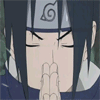 Maestro del Clan    Grupo: Miembros Mensajes: 822 Agradecimientos: 1097 Registrado: 13-December 13 Desde: WWW Miembro No.: 547,526 Pais: 
|
buenas amigo tengo una duda tengo uno activo por systema movilnet tengo umt pero no he querido reparar por q escuchado a nadie diciendo q tiene full señal me podrian decir si algun proceso exitodo y muchas gracias Amigo UMT no repara ese Modelo, si lo intentas te dañara el imei |
|
|
|
A continuacion 1 usuario(s) le Agradece(n) a FAPEINADO por su Colaboracion: ClanGS | |
 May 9 2019, 12:51 PM May 9 2019, 12:51 PM
Publicado:
#10
|
|
|
Colaborador del Clan   Grupo: Miembros Mensajes: 483 Agradecimientos: 890 Registrado: 13-April 18 Miembro No.: 1,038,820 Pais: 
|
hola amigos aqui esta la operacion de reparacion de imei del zte_z981 con el modulo qualqomm d umt ,conectamos el zte en modo ftm .precionando el volumen menos mas el power ,conectamos el movil ,marcamos la opcion ftm edl2 y listo ,damos repair ,ojo debemos hacer el bakup de la efs siempre y listo saludos ,eset movil es el de metro app pero al contrario de los lg no sale bloaquado de fabrica ,saludos Operation : Repair IMEI Searching for Device in FTM Mode...Found Port : Qualcomm Diagnostics Interface 3197 (COM34) Hardware ID : usb\vid_19d2&pid_0500&rev_0310&mi_00 Compile : Jan 5 2017 00:09:33 Release : Sep 06 2016 07:00:00 Hw. Ver. : 8952.gen Software : MPCS_P895T20V1.0.0B21 IMEI : 86092--------------/ 000000000000000 Reading QCN Data...Done Saved As : C:\UMTool\QcFire\QCN_Backup\8952.gen_MPCS_P895T20V1.0.0B21_860926038049578_180730_024514.qcn Switching to EDL Mode...Done Checking for existing devices...Not Found Turn Off phone, hold Vol UP + Vol DOWN and insert USB cable. Some phones may need Special Boot Cable or TestPoint for EDL mode. Found Port : Qualcomm HS-USB QDLoader 9008 (COM114) Driver Info : Qualcomm Incorporated, qcusbser.sys, 2.1.1.7 Connecting to phone...OK Waiting for response...OK Init Handshake Sequence...OK Hardware ID : E1209700 [8952] 00000400 OPK_DATA : 5662CAD0CFCCC2090245A6E87006CBAAECF28FAE81C62246BCC25820C5146F8E Initializing Protocol...OK Using Auto Loader Selection [1] Preparing Firehose Loader...Done Sending Loader [8952_017.ufl]...Done Executing Loader...OK Detecting Chip Type...OK Hardware : 8952, eMMC, 32 GB LU Count : 1 [0x03A3E000] WARNING! High Speed Driver is not installed. Please install driver from QcFire\Drivers folder using Device Manager. Payload Info : In: 65536 [4096], Out: 1048576, Sector Size: 512 Reading Partition Table...OK Reading Device Information...OK Device : ZTE Z981 [msm8952] Software : Z981V1.0.0B14, 20170105.004521 [Thu Jan 5 01:04:17 CST 2017] Android Ver. : 6.0.1 Patch Level : 2016-12-01 Saving EFS Backup.......OK EFS Backup : EFS_ZTE_Z981_Z981V1.0.0B14_2016-12-01_180730_024652.ueb Reset EFS (Full).......Done Processing background tasks...Done Restoring QCN Data...Done Finalizing process...Done Operation Finished. amigo una consulta yo pongo modo ftm conecto usb tu dices darle en ftm2edl equipo se apgaga y no mas conecta ahora le pongo en ftm y voi hacer reapir pero me sale conection fail cual es la solucion aqui una imagen
Fichero(s) Adjunto(s)
 zte_z981... Usted aun no cumple los requisitos para descargar archivos. CLICK para mas INFO ( 30.77k )
Número de descargas: 0
zte_z981... Usted aun no cumple los requisitos para descargar archivos. CLICK para mas INFO ( 30.77k )
Número de descargas: 0 |
|
|
|
  |
| Ver Visitas | Fecha y Hora actual: 1st March 2026 - 07:48 AM |